Setting Dahua NVR Password AND Dahua Camera Passwords AND IP Addresses:
I searched and could not find instructions for setting up passwords or IP Addresses.
1) NVR:
on the Dahua NVR during initial setup yes I gave it a password.
Questions: How can you change the user name and password?
Questions: How can you gave it a second Username and password?
2) Camera:
username / Password:
on the Dahua cameras the User name and password is (admin / admin) I changed the password, but do not see how to change the user name from :admin" to something else?
Question: How can you gave it a second Username and password?
3) Camera IP Address:
The Dauha Cameras come preset to 192.168.1.108
Question:
I went into Camera Registration, did a Devise Search and this showed my camera 192.168.1.108
I than went into Modify and changed the IP to 192.168.1.200 and Saved
Shut down NVR and D-Link
Turn On DVR and D-Link
and I get the below message?
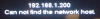
It does not change the IP address for the top when I modify it.
But when I add it below than modify the IP if changes to 200


Not sure why the new IP address is not taking?
I am going to set the cameras IP numbers in this range 192.168.1.XXX
192.168.1.XXX
192.168.1.200
192.168.1.205
192.168.1.210
etc...
Modem Ip Addresses:
my Modem as is 192.168.XX.X
So if my cameras and NVR are this
192.168.1.X
and my Modem is this
192.168.XX.X
how do you bridge them to access the NVR or Cameras from my laptop and Tablet?
Any help or advice would be greatly appreciated.
Thanks
I searched and could not find instructions for setting up passwords or IP Addresses.
1) NVR:
on the Dahua NVR during initial setup yes I gave it a password.
Questions: How can you change the user name and password?
Questions: How can you gave it a second Username and password?
2) Camera:
username / Password:
on the Dahua cameras the User name and password is (admin / admin) I changed the password, but do not see how to change the user name from :admin" to something else?
Question: How can you gave it a second Username and password?
3) Camera IP Address:
The Dauha Cameras come preset to 192.168.1.108
Question:
I went into Camera Registration, did a Devise Search and this showed my camera 192.168.1.108
I than went into Modify and changed the IP to 192.168.1.200 and Saved
Shut down NVR and D-Link
Turn On DVR and D-Link
and I get the below message?
It does not change the IP address for the top when I modify it.
But when I add it below than modify the IP if changes to 200
Not sure why the new IP address is not taking?
I am going to set the cameras IP numbers in this range 192.168.1.XXX
192.168.1.XXX
192.168.1.200
192.168.1.205
192.168.1.210
etc...
Modem Ip Addresses:
my Modem as is 192.168.XX.X
So if my cameras and NVR are this
192.168.1.X
and my Modem is this
192.168.XX.X
how do you bridge them to access the NVR or Cameras from my laptop and Tablet?
Any help or advice would be greatly appreciated.
Thanks
