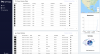DLONG2
Known around here
- May 17, 2017
- 784
- 467
FYI, the Blue Iris PC had a Windows update late yesterday, and it then rebooted. This morning I noticed that OpenALPR kept buffering, and the FPS, Motion, and Recognized values were jumping up and down (the FPS mostly jumping lower than 15). Looking at the Task Manager, I noticed the 'camServer.exe' periodically spiking the PC. Its properties belonged to SightHound. Apparently I had stopped the service a week or two ago, but after the reboot it started again on its own. After stopping the service then the PC and OpenALPR are working well. I uninstalled SightHound on this PC. If I decide to try it out again then I'll be sure to use another PC, as my rig cannot run both services.