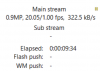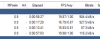Hi,
I have 7 Tp-link cameras added to blue iris and they work fine. I added three 0,9MP cameras for bird nest watching and I'm seeing issues.
Stream in any of these 3 new cameras freezes some times. They work normally most of the time but suddenly Bitrate drops slowly from 0.9MP to 0.0MP and FPS drops slowly from 1.0 to 0.0 and stream freezes -> signal lost.
If I open camera settings in Bl it shows like this. It's slowly dying until watchdog sends restart command for the camera and then it's again back up and running.
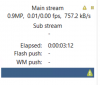
If I open mobile app (which is built for these wiwacam mini cameras) when issue occurs -> stream works just fine there.
So for me it seems that BI is having issues. At the same time all 7 tp link cameras work fine and there is no signal lost messages.
This seems to happen most of the times at evening. This might sound stupid but when the bright daylight is gone then problems usually starts. Not always though but mostly at evening. I brought one camera back inside and tested it. When it's bright camera works ok but yesterday when daylight was gone and I had tv on in my living room while testing camera, all the brightness changes made stream look bad because there is not enough lights -> that I understand.
But if there was lot of light in one tv scene and all of sudden darker scene it seems like that's where BI started to have issues.
Not sure if bad stream quality and sudden changes of brightness in camera stream that causes BI to do something which kills that camera feed until signal is lost and watchdog wakes it up again.
Does this sound anything that can happen or am I just.. stupid..
Can low light in camera feed cause BI to think that signal is lost until camera feed in BI is restarted?
I have 7 Tp-link cameras added to blue iris and they work fine. I added three 0,9MP cameras for bird nest watching and I'm seeing issues.
Stream in any of these 3 new cameras freezes some times. They work normally most of the time but suddenly Bitrate drops slowly from 0.9MP to 0.0MP and FPS drops slowly from 1.0 to 0.0 and stream freezes -> signal lost.
If I open camera settings in Bl it shows like this. It's slowly dying until watchdog sends restart command for the camera and then it's again back up and running.
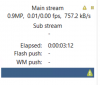
If I open mobile app (which is built for these wiwacam mini cameras) when issue occurs -> stream works just fine there.
So for me it seems that BI is having issues. At the same time all 7 tp link cameras work fine and there is no signal lost messages.
This seems to happen most of the times at evening. This might sound stupid but when the bright daylight is gone then problems usually starts. Not always though but mostly at evening. I brought one camera back inside and tested it. When it's bright camera works ok but yesterday when daylight was gone and I had tv on in my living room while testing camera, all the brightness changes made stream look bad because there is not enough lights -> that I understand.
But if there was lot of light in one tv scene and all of sudden darker scene it seems like that's where BI started to have issues.
Not sure if bad stream quality and sudden changes of brightness in camera stream that causes BI to do something which kills that camera feed until signal is lost and watchdog wakes it up again.
Does this sound anything that can happen or am I just.. stupid..
Can low light in camera feed cause BI to think that signal is lost until camera feed in BI is restarted?
Attachments
-
32.4 KB Views: 3