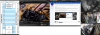Sokonomi
Young grasshopper
I was wondering; Can SmartPSS only go fullscreen on the main monitor?
I have a secondary portrait mode monitor that id like to have smartPSS live view running on (without sidebar),
but as soon as I hit the fullscreen button, it dumps the feed to my main monitor.
An added complication is that I want to also keep using this monitor to occasionally pull up my emails and stuff,
so I can not make it a dedicated videowall (I think).
How can I make this work?
I have a secondary portrait mode monitor that id like to have smartPSS live view running on (without sidebar),
but as soon as I hit the fullscreen button, it dumps the feed to my main monitor.
An added complication is that I want to also keep using this monitor to occasionally pull up my emails and stuff,
so I can not make it a dedicated videowall (I think).
How can I make this work?