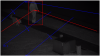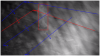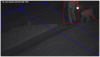Yeah, with the AI in the Dahua cams, if you set a min size then the camera picks up the human but needs to wait until it meets the min size to trigger and that could be why you were not getting them until they were closer.
Makes sense on AI with color versus B/W with the 3rd party add-on.
You may want to consider trying the AI in these cams. I have found them spot on. YMMV. Using the AI for my spotter cams for the PTZ, they have not sent a false trigger. It has spotted and turned for exactly what I selected. Also using the camera triggers brings down CPU as BI doesn't have to use motion. May take some of your dependence off of needing the OnGuard/Deepstack so heavily. As you said, those crash and can have other issues.
You may be forced to use the OnGuard for how you set up your automation, but certainly for anything in BI, use the cameras AI and see if that provides you what you need and brings down your CPU.
I have been looking at one of the AI add-ons for my system to bring AI to my non-AI cameras, but the maxing out of the BI CPU I know would be an issue for me, and seeing all the expected issues people have with implementing it, I decided I will just upgrade the cams to AI cams as I get the time and money. While it is cool, I don't need all the fancy stuff that comes from those AI add-on
tools (now for LPR, yes I am using the tools created in those threads). If my camera triggers BI to record for human or vehicle, that is sufficient for my needs.