[SOLVED] Can't get over 20 fps from camera?
- Thread starter Malvineous
- Start date
You are using an out of date browser. It may not display this or other websites correctly.
You should upgrade or use an alternative browser.
You should upgrade or use an alternative browser.
Using Firefox, and the working mode didn't make a difference - but disabling AI SSA seems to have done the trick, now I can get to the exposure options
Well just for the record, with the AI SSA mode on, even in NTSC mode set to 30 fps, it drops back to 20 fps at night. Which is fine, now that I know it's only doing that because it has slowed the shutter speed a bit to let more light in.
I experimented with the exposure and other settings and I now see that the pixellated view I was getting at night was not due to binning (although through the CGI API there are some binning options), it was due to the noise reduction. If I turn off noise reduction completely then I don't see that 4x4/8x8 pixellation effect, but of course the image is then full of noise and looks even worse.
The exposure settings are very interesting, however there are a few limitations. I couldn't find a way to have it switch between day/night profiles/settings when it gets dark, but keep colour mode on in the night profile. By boosting the gain etc. I could get a half decent colour picture at night, but if the light dropped briefly it would randomly engage the IR cut filter and go to B/W and suddenly be over exposed. So looks like IR is the only option at night if the light levels are low, even though it seems to result in a reduction of detail in the image. Switching from day/night mode to "customized scene" would probably let me have the two day/night colour profiles, but then you have to program in the times of the day when each profile should be active, which means you'd have to constantly adjust it throughout the year as the length of the day changes so that's not really ideal either.
I ended up putting it back to AI SSA to use the automatic exposure settings, as the manual settings I tried didn't really improve much for the view I have. It certainly made static images clearer, and I'm sure it would help if there was better lighting in my scene, but with the poor lighting I have it was not possible to make people's faces in the image any clearer which was my main goal. This isn't a fault with the camera, just a limitation of where it is located and insufficient lighting at present. But I can certainly see why I'd need to use manual settings if I wanted something like grabbing licence plate photos, that would be a necessity.
Thanks everyone for all the suggestions, it was really helpful and very interesting to see what @wittaj and @samplenhold are doing with their cameras.
I experimented with the exposure and other settings and I now see that the pixellated view I was getting at night was not due to binning (although through the CGI API there are some binning options), it was due to the noise reduction. If I turn off noise reduction completely then I don't see that 4x4/8x8 pixellation effect, but of course the image is then full of noise and looks even worse.
The exposure settings are very interesting, however there are a few limitations. I couldn't find a way to have it switch between day/night profiles/settings when it gets dark, but keep colour mode on in the night profile. By boosting the gain etc. I could get a half decent colour picture at night, but if the light dropped briefly it would randomly engage the IR cut filter and go to B/W and suddenly be over exposed. So looks like IR is the only option at night if the light levels are low, even though it seems to result in a reduction of detail in the image. Switching from day/night mode to "customized scene" would probably let me have the two day/night colour profiles, but then you have to program in the times of the day when each profile should be active, which means you'd have to constantly adjust it throughout the year as the length of the day changes so that's not really ideal either.
I ended up putting it back to AI SSA to use the automatic exposure settings, as the manual settings I tried didn't really improve much for the view I have. It certainly made static images clearer, and I'm sure it would help if there was better lighting in my scene, but with the poor lighting I have it was not possible to make people's faces in the image any clearer which was my main goal. This isn't a fault with the camera, just a limitation of where it is located and insufficient lighting at present. But I can certainly see why I'd need to use manual settings if I wanted something like grabbing licence plate photos, that would be a necessity.
Thanks everyone for all the suggestions, it was really helpful and very interesting to see what @wittaj and @samplenhold are doing with their cameras.
It has been stated a few times already and this is the last time I will comment.even in NTSC mode set to 30 fps, it drops back to 20 fps at night. Which is fine, now that I know it's only doing that because it has slowed the shutter speed a bit to let more light in.
The firmware dropping to 20fps from 30fps is NOT slowing the shutter speed. Changing the frame rate has NOTHING to do with the amount of light that reaches the sensor. Only the shutter speed and the iris setting will change the amount of light reaching the sensor.
^This exactly....
Looking up the new AI SSA feature, it appears that changing any parameter it wants to favor a nice bright static image is possible. That is a step backwards in my opinion and making it more like consumer grade crap that favors a bright static image over quality night captures of motion.
Running auto/default settings and backlit options at night are going to have issues with motion blur, especially at night....
SSA is a form of a backlit option. Very few of us use backlit like WDR, HLC, SSA, etc., especially at night. The way it stacks the images to brighten it up results in motion blur. NONE of my cameras use a backlit option at night except for the camera set up for LPR - it uses HLC which I call Head Light Compensation LOL. You address it with parameter settings like brightness, contrast, gamma, gain, etc.
This is possible. You simply force it in color for the night profile instead of using the auto option.
Based on your previous screenshots, this is using the new Web 5.0 GUI, which allows you to set up the night schedule on a per month basis so that you set it up once and then you do not need to adjust it throughout the year based on length of day changes... And it has way more profile options so that you can deal with that 2 hour window in the middle of the summer where the sun hits it a certain way and dial in the parameters to deal with that instead of having to run WDR all day to compensate for a 2 hour issue.
It sounds like you need to spend more time playing with the camera or you will never see the full potential of the camera.
Maybe your use case is different and all you care about is smooth motion, but I will take 8 FPS at a 1/250 shutter all night instead of 30 FPS on auto/default settings. I want to freeze frame and get the clean capture the police can use.
Sure 30FPS can provide a smoother video but no police officer has said "wow that person really is running smooth". They want the ability to freeze frame and get a clean image. So be it if the video is a little choppy....and at 10-15FPS it won't be appreciable. My neighbor runs his at 60FPS, so the person or car goes by looking smooth, but it is a blur when trying to freeze frame it because the camera can't keep up. Meanwhile my camera at 15FPS with the proper shutter speed gets the clean shots.
Looking up the new AI SSA feature, it appears that changing any parameter it wants to favor a nice bright static image is possible. That is a step backwards in my opinion and making it more like consumer grade crap that favors a bright static image over quality night captures of motion.
Running auto/default settings and backlit options at night are going to have issues with motion blur, especially at night....
SSA is a form of a backlit option. Very few of us use backlit like WDR, HLC, SSA, etc., especially at night. The way it stacks the images to brighten it up results in motion blur. NONE of my cameras use a backlit option at night except for the camera set up for LPR - it uses HLC which I call Head Light Compensation LOL. You address it with parameter settings like brightness, contrast, gamma, gain, etc.
The exposure settings are very interesting, however there are a few limitations. I couldn't find a way to have it switch between day/night profiles/settings when it gets dark, but keep colour mode on in the night profile. By boosting the gain etc. I could get a half decent colour picture at night, but if the light dropped briefly it would randomly engage the IR cut filter and go to B/W and suddenly be over exposed. So looks like IR is the only option at night if the light levels are low, even though it seems to result in a reduction of detail in the image. Switching from day/night mode to "customized scene" would probably let me have the two day/night colour profiles, but then you have to program in the times of the day when each profile should be active, which means you'd have to constantly adjust it throughout the year as the length of the day changes so that's not really ideal either.
This is possible. You simply force it in color for the night profile instead of using the auto option.
Based on your previous screenshots, this is using the new Web 5.0 GUI, which allows you to set up the night schedule on a per month basis so that you set it up once and then you do not need to adjust it throughout the year based on length of day changes... And it has way more profile options so that you can deal with that 2 hour window in the middle of the summer where the sun hits it a certain way and dial in the parameters to deal with that instead of having to run WDR all day to compensate for a 2 hour issue.
It sounds like you need to spend more time playing with the camera or you will never see the full potential of the camera.
Maybe your use case is different and all you care about is smooth motion, but I will take 8 FPS at a 1/250 shutter all night instead of 30 FPS on auto/default settings. I want to freeze frame and get the clean capture the police can use.
Sure 30FPS can provide a smoother video but no police officer has said "wow that person really is running smooth". They want the ability to freeze frame and get a clean image. So be it if the video is a little choppy....and at 10-15FPS it won't be appreciable. My neighbor runs his at 60FPS, so the person or car goes by looking smooth, but it is a blur when trying to freeze frame it because the camera can't keep up. Meanwhile my camera at 15FPS with the proper shutter speed gets the clean shots.
Last edited:
I don't think you guys are really reading what I'm writing. You keep telling me I need a fast shutter to get clear photos as if I'm disagreeing with you but I am not. As I have said before, I'm only interested in a high frame rate and smooth motion during the day when there's plenty of light and when I'm actively watching the camera. I'm not trying to show 30 fps video to the police, I don't know where you got that idea from, I'm watching the birds jump around in the bird feeder while I'm stuck inside all day and it's way nicer to see that at a high frame rate. In the middle of the day it doesn't matter whether you're on 8 fps or 50 fps, you can have a fast shutter speed and there's no motion blur because there's so much light, so I don't understand why you're all trying to convince me that 30 fps during the day is blasphemous.
As for night time, and especially for security purposes, clarity obviously takes precedence over everything else so I'm not, and have never been, asking for a high framerate at night. Again I am not sure where you are getting this idea from. You might be getting confused because originally when I was complaining about the camera not doing 25 fps, it was because it was dusk and I did not realise it was set to a variable frame rate option. I had assumed the frame rate I had set would be used regardless of light level. I didn't actually want 25 fps at night, I just didn't understand why the camera was not honouring the settings I had chosen. Now I understand what it is doing, the lower frame rate at night does not worry me. I am not interested in smooth motion at night as all the birds are asleep, but I am interested in a clear image of the public area a good distance behind the bird feeder where people sometimes approach at night.
I don't care if the night view is 1 fps as its purpose is to identify people so if I can make out faces at night then I am happy. The problem I have with the settings is that in order to avoid motion blur I need to use a short exposure time, but because there is not enough light in the scene the short exposure introduces a considerable amount of noise - so much that it's only slightly better than the longer exposure motion blurred version. In order to make it watchable I have to enable noise reduction, but even at low settings this very quickly removes the detail from people's faces as they are a relatively long distance from the camera. But all this is just because the scene is lit below what the camera can see, and the people are too far away from the camera, so I am not blaming the camera. The only option is to add more light which unfortunately isn't possible in my case. The Dahua already sees the night scene many times clearer than the previous camera I was using, it is still just not quite bright enough to make out faces at night.
As for stopping it from switching into IR mode, when you say you "simply" force it in colour for the night profile instead of using the auto option, you cannot do this as those options are disabled in the day/night mode - you can see here the grey colour means they are disabled and you cannot click on them.
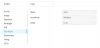
So you have two choices - either automatic switching to a night profile based on light level, but at the expense of having it switch to IR mode at night, or colour-day and colour-night profiles, but you have to program in the schedule yourself, which means if it's a particularly overcast day it won't automatically switch to the night profile. @wittaj you are right, I was not looking closely at how the schedule works and you can set twelve 24-hour schedules, one for each month of the year, so perhaps this is good enough.
I am sorry I am not spelling everything out in detail, I thought it was clear what I was saying. When I say the camera is dropping the fps to let more light in, it is short hand for saying it it slowing down the shutter speed, so the shutter can stay open for longer, in order to let more light in, and as a result of the increased time to collect each frame, fewer frames can be collected each second requiring the frame rate to be lowered. If the shutter is running at 30 ms then you are grabbing one frame every 30 ms, which means you can only get 33.3 frames per second max. If you need to open the shutter for longer to let more light in, say for 50 ms, then you cannot keep collecting 30 frames per second - literally 50 milliseconds times 30 frames means it will take you 1.5 seconds to collect all those 30 frames. So in order to slow the shutter down to 50 ms, you have no choice but to drop the frame rate to 20 fps (50 ms * 20 fps = exactly 1 second). It is not possible to slow down the shutter beyond 33 ms while maintaining 30 fps, unless you duplicate frames in software which is inefficient. This is what I mean by the camera slowing down to 20 fps to collect more light - it is doing this because the AI algorithm is increasing the exposure time beyond 33 milliseconds, and rather than duplicate frames, it just returns fewer frames each second.
Yes you're technically correct that going from 30 fps to 20 fps does not slow the shutter speed, but slowing the shutter speed from 30 ms to 50 ms forces you to drop from 30 fps to 20 fps which is what I was referring to. Maybe it is sloppy on my part, I am just so used to cheap cameras that cannot have the exposure time set independently of the frame rate, and the only way to slow the shutter speed beyond a certain point is to set a lower frame rate.
EDIT: Just as an observation, I set the manual shutter to 33 ms and the camera happily delivers 30 fps. But once I increase the shutter to 50 ms, the camera automatically drops back to 20 fps, without me changing the frame rate settings. Likewise a 60 ms shutter causes it to drop to 17 fps. So the firmware is definitely lowering the framerate in order to meet the requirements of longer exposure times, as you would expect. Not that this matters to all you fast-shutter types, of course
As for night time, and especially for security purposes, clarity obviously takes precedence over everything else so I'm not, and have never been, asking for a high framerate at night. Again I am not sure where you are getting this idea from. You might be getting confused because originally when I was complaining about the camera not doing 25 fps, it was because it was dusk and I did not realise it was set to a variable frame rate option. I had assumed the frame rate I had set would be used regardless of light level. I didn't actually want 25 fps at night, I just didn't understand why the camera was not honouring the settings I had chosen. Now I understand what it is doing, the lower frame rate at night does not worry me. I am not interested in smooth motion at night as all the birds are asleep, but I am interested in a clear image of the public area a good distance behind the bird feeder where people sometimes approach at night.
I don't care if the night view is 1 fps as its purpose is to identify people so if I can make out faces at night then I am happy. The problem I have with the settings is that in order to avoid motion blur I need to use a short exposure time, but because there is not enough light in the scene the short exposure introduces a considerable amount of noise - so much that it's only slightly better than the longer exposure motion blurred version. In order to make it watchable I have to enable noise reduction, but even at low settings this very quickly removes the detail from people's faces as they are a relatively long distance from the camera. But all this is just because the scene is lit below what the camera can see, and the people are too far away from the camera, so I am not blaming the camera. The only option is to add more light which unfortunately isn't possible in my case. The Dahua already sees the night scene many times clearer than the previous camera I was using, it is still just not quite bright enough to make out faces at night.
As for stopping it from switching into IR mode, when you say you "simply" force it in colour for the night profile instead of using the auto option, you cannot do this as those options are disabled in the day/night mode - you can see here the grey colour means they are disabled and you cannot click on them.
So you have two choices - either automatic switching to a night profile based on light level, but at the expense of having it switch to IR mode at night, or colour-day and colour-night profiles, but you have to program in the schedule yourself, which means if it's a particularly overcast day it won't automatically switch to the night profile. @wittaj you are right, I was not looking closely at how the schedule works and you can set twelve 24-hour schedules, one for each month of the year, so perhaps this is good enough.
It has been stated a few times already and this is the last time I will comment.
The firmware dropping to 20fps from 30fps is NOT slowing the shutter speed. Changing the frame rate has NOTHING to do with the amount of light that reaches the sensor. Only the shutter speed and the iris setting will change the amount of light reaching the sensor.
I am sorry I am not spelling everything out in detail, I thought it was clear what I was saying. When I say the camera is dropping the fps to let more light in, it is short hand for saying it it slowing down the shutter speed, so the shutter can stay open for longer, in order to let more light in, and as a result of the increased time to collect each frame, fewer frames can be collected each second requiring the frame rate to be lowered. If the shutter is running at 30 ms then you are grabbing one frame every 30 ms, which means you can only get 33.3 frames per second max. If you need to open the shutter for longer to let more light in, say for 50 ms, then you cannot keep collecting 30 frames per second - literally 50 milliseconds times 30 frames means it will take you 1.5 seconds to collect all those 30 frames. So in order to slow the shutter down to 50 ms, you have no choice but to drop the frame rate to 20 fps (50 ms * 20 fps = exactly 1 second). It is not possible to slow down the shutter beyond 33 ms while maintaining 30 fps, unless you duplicate frames in software which is inefficient. This is what I mean by the camera slowing down to 20 fps to collect more light - it is doing this because the AI algorithm is increasing the exposure time beyond 33 milliseconds, and rather than duplicate frames, it just returns fewer frames each second.
Yes you're technically correct that going from 30 fps to 20 fps does not slow the shutter speed, but slowing the shutter speed from 30 ms to 50 ms forces you to drop from 30 fps to 20 fps which is what I was referring to. Maybe it is sloppy on my part, I am just so used to cheap cameras that cannot have the exposure time set independently of the frame rate, and the only way to slow the shutter speed beyond a certain point is to set a lower frame rate.
EDIT: Just as an observation, I set the manual shutter to 33 ms and the camera happily delivers 30 fps. But once I increase the shutter to 50 ms, the camera automatically drops back to 20 fps, without me changing the frame rate settings. Likewise a 60 ms shutter causes it to drop to 17 fps. So the firmware is definitely lowering the framerate in order to meet the requirements of longer exposure times, as you would expect. Not that this matters to all you fast-shutter types, of course
Last edited:
Take it off AI SSA and see if you can force color.
My whole point is running SSA at night will introduce artifacts and motion blur due to the way it layers the images to produce the brighter image.
The AI SSA is screwing with the camera and making it like a cheap camera LOL.
I can set my camera to 83ms and still run a fast shutter.
My whole point is running SSA at night will introduce artifacts and motion blur due to the way it layers the images to produce the brighter image.
The AI SSA is screwing with the camera and making it like a cheap camera LOL.
I can set my camera to 83ms and still run a fast shutter.
I can't adjust most of the settings if AI SSA is on. The screenshot is with it off. It has three modes:
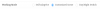
In "Day/Night Switch" mode, you only get two image setting profiles (one for Day and one for Night) and in this mode you cannot disable IR/B&W. In order to have colour in low-light situations, you have to use Self-adaptive or Customized Scene modes.
There is a bug in the firmware in that you can switch the Working Mode to Customized, set the Night profile to be Color, then switch back to the Day/Night mode and although it's still disabled, it then shows as Color:
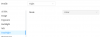
Unfortunately though it will still switch to IR mode once the scene gets dark enough. Using one of the other working modes is the only way to keep it in Color mode in low light.
Yes, SSA does reduce the image quality but my point was that even with it off, I still can't improve the image quality much (at night) due to insufficient lighting. I only end up trading motion blur for noise.
I am not sure what you mean by setting your camera to 83ms and still running a fast shutter. What are you setting to 83 ms if not the shutter speed? I can set my shutter speed to 83 ms and get a bright enough image with only some noise, but the motion blur makes it too hard to see faces.
In "Day/Night Switch" mode, you only get two image setting profiles (one for Day and one for Night) and in this mode you cannot disable IR/B&W. In order to have colour in low-light situations, you have to use Self-adaptive or Customized Scene modes.
There is a bug in the firmware in that you can switch the Working Mode to Customized, set the Night profile to be Color, then switch back to the Day/Night mode and although it's still disabled, it then shows as Color:
Unfortunately though it will still switch to IR mode once the scene gets dark enough. Using one of the other working modes is the only way to keep it in Color mode in low light.
Yes, SSA does reduce the image quality but my point was that even with it off, I still can't improve the image quality much (at night) due to insufficient lighting. I only end up trading motion blur for noise.
I am not sure what you mean by setting your camera to 83ms and still running a fast shutter. What are you setting to 83 ms if not the shutter speed? I can set my shutter speed to 83 ms and get a bright enough image with only some noise, but the motion blur makes it too hard to see faces.
Last edited:
Oh I can clearly see AI SSA is heavily processing the image, especially in low light. As people walk through the frame they are just a 20 fps smear. But most of that seems to be down to the high noise reduction as I can get the same effect with manual settings if I put the 3D NR up really high.
Now that I can get it to stay in colour mode at night it's better than what AI SSI can do so I will leave it like that and adjust the day/night schedule each month for the first year. Any idea how to set the schedule via the CGI API? The web interface for that is just painful, and if this camera works out I will replace my others with more of the same so it'd be nice to have a simple script I can update and then push the settings out to all cameras automatically to save poking around in the web interface. I'm looking at the HTTP API document but the only mention of scheduling in it is around the access control features of some models.
EDIT: All good, it was undocumented but some poking around the web developer console told me what I needed to know. It works the same as the other documented API calls only it's called "VideoInMode" instead, i.e.
Now that I can get it to stay in colour mode at night it's better than what AI SSI can do so I will leave it like that and adjust the day/night schedule each month for the first year. Any idea how to set the schedule via the CGI API? The web interface for that is just painful, and if this camera works out I will replace my others with more of the same so it'd be nice to have a simple script I can update and then push the settings out to all cameras automatically to save poking around in the web interface. I'm looking at the HTTP API document but the only mention of scheduling in it is around the access control features of some models.
EDIT: All good, it was undocumented but some poking around the web developer console told me what I needed to know. It works the same as the other documented API calls only it's called "VideoInMode" instead, i.e.
