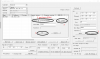Hi.
I have a Hi3518E+OV9712 Ip Camera. I need to reset its password.
telnet is open, but common passwords are not working.
I have access to UART, but i found no helpful command about config or password reset.
I can not find any pin or reset button on the board.
login page

web interface with guest: (blank)
 open ports:
open ports:
23/tcp open telnet
80/tcp open http
UART Connection commands:

board:


any recomendation or solution?
thanks.
I have a Hi3518E+OV9712 Ip Camera. I need to reset its password.
telnet is open, but common passwords are not working.
I have access to UART, but i found no helpful command about config or password reset.
I can not find any pin or reset button on the board.
login page

web interface with guest: (blank)
 open ports:
open ports:23/tcp open telnet
80/tcp open http
UART Connection commands:

board:


any recomendation or solution?
thanks.
Attachments
Last edited: