Splitting one PoE-ethernet cable from my NVR5216-16P-4KS2E for two cameras?
- Thread starter manwald
- Start date
You are using an out of date browser. It may not display this or other websites correctly.
You should upgrade or use an alternative browser.
You should upgrade or use an alternative browser.
reflection
Getting comfortable
Also ordered this 4-port-device from Aliexpress, gonna try it too.
I just added a third camera so I can confirm that this works if you have to connect three POE cameras off a single cable.
13W is the power consumption for my three cameras feeding from this one port. One is a Dahua 5442 (2.3W). One is a Cisco 6020 (3.8W). One is a Cisco 6400E (5.6W). The PoE extender consumes 1.3W.
#sh power inline gig 1/0/27 detail
Interface: Gi1/0/27
Inline Power Mode: auto
Operational status: on
Device Detected: yes
Device Type: Ieee PD
IEEE Class: 4
Discovery mechanism used/configured: Ieee and Cisco
Police: off
Power Allocated
Admin Value: 30.0
Power drawn from the source: 15.4
Power available to the device: 15.4
Actual consumption
Measured at the port: 13.0
Maximum Power drawn by the device since powered on: 17.0
reflection
Getting comfortable
I can't read German, but looking at the pictures, it looks like you have to plug in that switch. It would work if you are able to plug in that switch. Assuming that your NVR does not require a one port to one camera mapping.What about the PoE-switch I linked above? Will it work too?
That PoE extender switch does work. I have used several. BUT you must be mindful of the PoE load. Cams that draw 13W during the day may draw (or try to) twice that at night, when IR turns on,
not to mention PTZ cams, which will draw more power for the motors when they move. Solution is an external PoE injector at the head end, that can inject 30w or even 60w for distribution at the far end.
whether the multi-port PoE switch helps or not would depend on whether the NVR recognizes the multiple cams on the far end of one PoE port.
If not, you can always move them to the LAN side of the NVR, but requires reconfig of the cameras' IP addresses, at a minimum...
not to mention PTZ cams, which will draw more power for the motors when they move. Solution is an external PoE injector at the head end, that can inject 30w or even 60w for distribution at the far end.
whether the multi-port PoE switch helps or not would depend on whether the NVR recognizes the multiple cams on the far end of one PoE port.
If not, you can always move them to the LAN side of the NVR, but requires reconfig of the cameras' IP addresses, at a minimum...
- Apr 6, 2017
- 47
- 3
That PoE extender switch does work. I have used several.
Which one do you mean?
and no, that 4 port switch is powered by and re-distributes PoE.
this one: 4 Port IEEE802.3af PoE Extender for IP camera Extend 120m transmission distance | eBay
also avilabel on Ali express and Amazon...
this one: 4 Port IEEE802.3af PoE Extender for IP camera Extend 120m transmission distance | eBay
also avilabel on Ali express and Amazon...
As an eBay Associate IPCamTalk earns from qualifying purchases.
- Apr 6, 2017
- 47
- 3
and no, that 4 port switch is powered by and re-distributes PoE.
this one: 4 Port IEEE802.3af PoE Extender for IP camera Extend 120m transmission distance | eBay
also avilabel on Ali express and Amazon...
Okay, I bought this one on Aliexpress, gonna see if it works. If not, I'll try your recommendation with the MMF/MFF-splitter.
Thanks a lot for your help!
As an eBay Associate IPCamTalk earns from qualifying purchases.
reflection
Getting comfortable
@manwald. Since you crimp your own cables, maybe you can make your own splitters if you have an RJ45 inline coupler. You just need one coupler. Split the cable near your NVR and crimp two RJ45 male ends (both will reach your NVR). On the camera side, do the same. One end should reach one camera. They other end needs to be coupled to reach the 2nd camera. You would be able to get it done ASAP instead of wait for Aliexpress delivery.
- Apr 6, 2017
- 47
- 3
@manwald. Since you crimp your own cables, maybe you can make your own splitters if you have an RJ45 inline coupler. You just need one coupler. Split the cable near your NVR and crimp two RJ45 male ends (both will reach your NVR). On the camera side, do the same. One end should reach one camera. They other end needs to be coupled to reach the 2nd camera. You would be able to get it done ASAP instead of wait for Aliexpress delivery.
How do I crimp them then?
I have 8 different cables inside my ethernet-cable, 4 pairs (brown, orange, blue, green with each a corresponding white).
Which cables should I connect to which part of my connector? I'm using these ones from METZ CONNECT (TIA-568A):

reflection
Getting comfortable
How do I crimp them then?
I have 8 different cables inside my ethernet-cable, 4 pairs (brown, orange, blue, green with each a corresponding white).
Which cables should I connect to which part of my connector? I'm using these ones from METZ CONNECT (TIA-568A):
View attachment 62301
You want to use pins 1,2,3, and 6. This is twisted pair cable, so you want to keep your pairs together. Do this:
Brown to pin 1
Brown-white to pin 2
Orange to pin 3
Orange-white to pin 6
2nd one:
Blue to pin 1
Blue-white to pin 2
Green to pin 3
Green-white to pin 6
Make sure it's the same on both ends.
The color doesn't matter as much as the pairs have to correspond to the right pins (i.e. 1 and 2 should be on the same pair and 3 and 6 on the same pair)
Yes, with a crimper and plugs, you can fashion your own passive splitter/combiners! as reflection indicates, 100Mb ethernet uses only two pairs (wires 1&2, 3&6) so the other 4 wires can be used to multiplex another PoE Mode A connection, as long as you split them out properly on the other end...
reflection
Getting comfortable
@manwald, just curious, when you crimped the cables before, did you make sure you had the right wire pairs in place. Even if the pins are matching on both sides, the pairs have to be aligned to the right pins. The twists in the wire are used to cancel out electromagnetic interference and reduce crosstalk. This could be the cause of your initial problem (just something to check). Also, don't untwist more than you have to (keep that in mind when you do your splitting as well).
Note: the pairs are not 1-2, 3-4, 5-6, 7-8. They should be 1-2, 3-6, 4-5, 7-8.
Note: the pairs are not 1-2, 3-4, 5-6, 7-8. They should be 1-2, 3-6, 4-5, 7-8.
- Apr 6, 2017
- 47
- 3
Okay, thanks for your tips!
Could you just tell me which pins on my shown connectors are which?
And can I also use PoE that was with only 4 wires?
Will 100Mb be enough for a 2MP Dahua IPC-HDW5231R-Z?
@reflection I crimped all of my cables with the shown connectors, that has a color sheme on it showing the 4 pairs: blue/blue-withe, green/green-white, brown/brown-white and orange/orange-white. I used exactly this order on all cables in my house, and this is the only one that behaves this strange.
What do you mean with 'They should be 1-2, 3-6, 4-5, 7-8.'?
Is this something between TIA-568A or B?
Could you just tell me which pins on my shown connectors are which?
And can I also use PoE that was with only 4 wires?
Will 100Mb be enough for a 2MP Dahua IPC-HDW5231R-Z?
@reflection I crimped all of my cables with the shown connectors, that has a color sheme on it showing the 4 pairs: blue/blue-withe, green/green-white, brown/brown-white and orange/orange-white. I used exactly this order on all cables in my house, and this is the only one that behaves this strange.
What do you mean with 'They should be 1-2, 3-6, 4-5, 7-8.'?
Is this something between TIA-568A or B?
reflection
Getting comfortable
I'm not familiar with your connector so I can't really tell you what the pins are.Okay, thanks for your tips!
Could you just tell me which pins on my shown connectors are which?
And can I also use PoE that was with only 4 wires?
Will 100Mb be enough for a 2MP Dahua IPC-HDW5231R-Z?
@reflection I crimped all of my cables with the shown connectors, that has a color sheme on it showing the 4 pairs: blue/blue-withe, green/green-white, brown/brown-white and orange/orange-white. I used exactly this order on all cables in my house, and this is the only one that behaves this strange.
What do you mean with 'They should be 1-2, 3-6, 4-5, 7-8.'?
Is this something between TIA-568A or B?
I use these connectors which you can get for under $0.10 each. They are the basic kind but you can see the wires through them. I made a drawing for you.
Yes, you can run basic PoE over 4 wires (two pairs). Yes, 100Mb will be enough for 2MP cameras.
Depending on the distance and environment, if you crimp the pairs wrong, you will get funky test results. Perhaps the cable that has the issue is a longer run or passes by some power wires?
I found a drawing that explains what I mean by 1-2, 3-6, 4-5, 7-8.
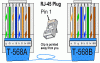
Each color pair is twisted together, so there are four pairs, with green, green-white twisted together, blue, blue-white twisted together and so on. One twisted pair should go to pins 1-2. One twisted pair to pins 3-6, one twisted pair to pins 4-5, one twisted pair to pins 7-8. The diagram shows two standards for which colors go where, but you can see that the twisted pairs still have to follow the 1-2, 3-6, 4-5, 7-8 layout in both standards. And remember they have to match on both sides. Don't do T-568A on one end and T568B on the other end.
Ratfink11
Getting the hang of it
I can understand leaning towards a splitter. But not a good solution as poe is designed for one device(camera) per cable run.
Its obvious you ran 5 cables. One is bad or the connector ends are bad. Assuming you replaced and checked the connectors? And are you using the correct rj45 connectors for cat5, cat6, cat6a, and connectors for the direct burial cat6 are even larger with wire guides built.
The wiring scheme should be T568a termination for both ends of all cables with connectors. All government low voltage network wiring contractors, VOIP, Nocs, Telco's are all required to use T568a. T568b is not a backwards compatible wiring protocol. Therefore you could run into problems using an older switch, hub, hardware on newer hardware like ip cameras and nvr's.
Since you already ran the wire its extremely easy to rerun a replacement. Should take 15 minutes. There is a trick.
1. Tie cable pull STRING to the end of the bad cat6 cable.
2. Pull out the bad cable. The pull string will come along for the ride.
3. Attach a new cable to the pull string that was tied to the bad cable just removed.
4. Use pull string to pull a new cat6 cable section.
5. Crimp end connectors, test, and enjoy.
Its obvious you ran 5 cables. One is bad or the connector ends are bad. Assuming you replaced and checked the connectors? And are you using the correct rj45 connectors for cat5, cat6, cat6a, and connectors for the direct burial cat6 are even larger with wire guides built.
The wiring scheme should be T568a termination for both ends of all cables with connectors. All government low voltage network wiring contractors, VOIP, Nocs, Telco's are all required to use T568a. T568b is not a backwards compatible wiring protocol. Therefore you could run into problems using an older switch, hub, hardware on newer hardware like ip cameras and nvr's.
Since you already ran the wire its extremely easy to rerun a replacement. Should take 15 minutes. There is a trick.
1. Tie cable pull STRING to the end of the bad cat6 cable.
2. Pull out the bad cable. The pull string will come along for the ride.
3. Attach a new cable to the pull string that was tied to the bad cable just removed.
4. Use pull string to pull a new cat6 cable section.
5. Crimp end connectors, test, and enjoy.
Last edited:
T-568B is the most commonly used convention. that said, the cable will 'work' as long as both ends are the same AND the pairs are grouped as reflection described (1+2, 3+6, 4+5, 7+8). the middle pair is a holdover from the old days of telephony when the middle pair was the 'main' phone line and the 'second' line straddled it (in a 4 pin connector). then they added two more pairs, keeping the middle ones the same for backwards compatibility...
reflection
Getting comfortable
The wiring scheme should be T568a termination for both ends of all cables with connectors. All government low voltage network wiring contractors, VOIP, Nocs, Telco's are all required to use T568a. T568b is not a backwards compatible wiring protocol. Therefore you could run into problems using an older switch, hub, hardware on newer hardware like ip cameras and nvr's.
I run and terminate my own cables and have never followed T568a or T568b. There are no issues with older Ethernet devices as long as you follow the guidance I mentioned (1-2, 3-6, 4-5, 7-8 matching on both ends). The issue is if someone uses a certain color scheme on one side, and another person uses a different scheme on the other end.
tigerwillow1
Known around here
Here's a picture of 3 home-made splitter-combiners. Assuming POE Mode A is in use, the camera connection uses the green and orange pairs, with the blue and brown pairs unused. At the split end of each splitter/combiner I run the orange and green pairs to one connector in their normal positions. I then "pretend" that the blue pair is actually green and the brown pair is actually orange, and place them into the 2nd connector at the proper position for the green and orange pairs. I have found however, that most male RJ45s count on all 8 wires being in place to position them properly in the connector. The only one I've found that works with less than 8 wires is the Monoprice "with insert" rj45 male. The insert has individual holes for each wire instead of an 8-wire-wide slot, holding each wire correctly in place during the crimping process. After seeing pictures of the pre-built combiner/spltters posted earlier, I'm going to order a few of them. They sure look a lot neater than what I build!

Using a splitter/combiner requires that POE Mode A is in use. If you're plugging the camera into an NVR or POE switch it's likely mode A. POE injectors generally use Mode B, where the power is carried on the blue and brown pairs. With Mode B, there are no spare wires available in the network cable.

Using a splitter/combiner requires that POE Mode A is in use. If you're plugging the camera into an NVR or POE switch it's likely mode A. POE injectors generally use Mode B, where the power is carried on the blue and brown pairs. With Mode B, there are no spare wires available in the network cable.
reflection
Getting comfortable
reminds me of when my sister bought a new house in chicago that had been recently remodeled and 're-wired'. the 'pros' had run cat5 ethernets all over the house and left them unterminated in each room, which was fine. but at the home-run end (where all the wires came together) they had connected all the orange wires together, the orange/white together, the greens together, etc, and then plugged that whole thing into the router. needless to say, it didn''t work very well... i spent a couple days putting proper jacks in each room and terminating all the runs with individual RJ45's, AND they all ended up too short at the home-run end, nowhere near where the cable comes into the house. That wasn't so bad, as we needed to add a big switch anyway (probably could have used a patch panel), but boy, I wouldn't hire those guys again...
