I replace my Hd with a Samsung ssd 840 evo 250. I installed windows 7 home. started doing all updates and I received this.
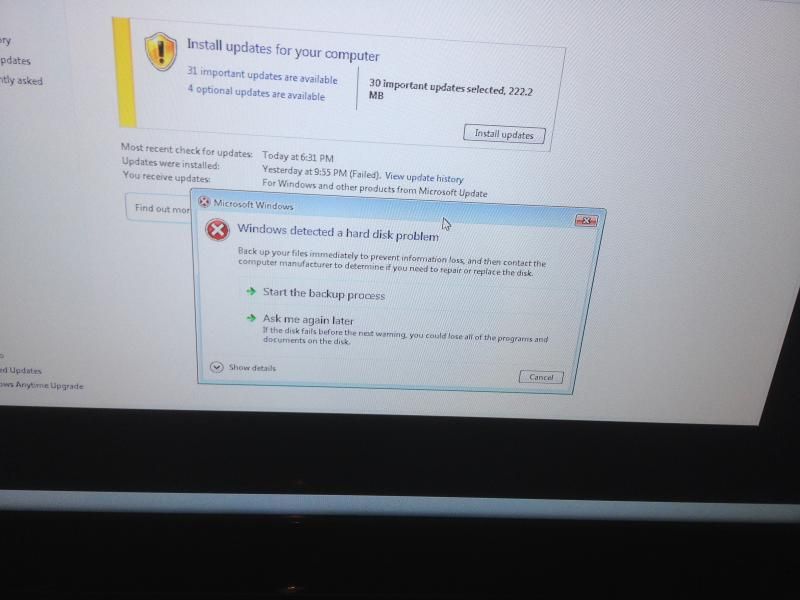
I found this in device manger .Don't know if its related
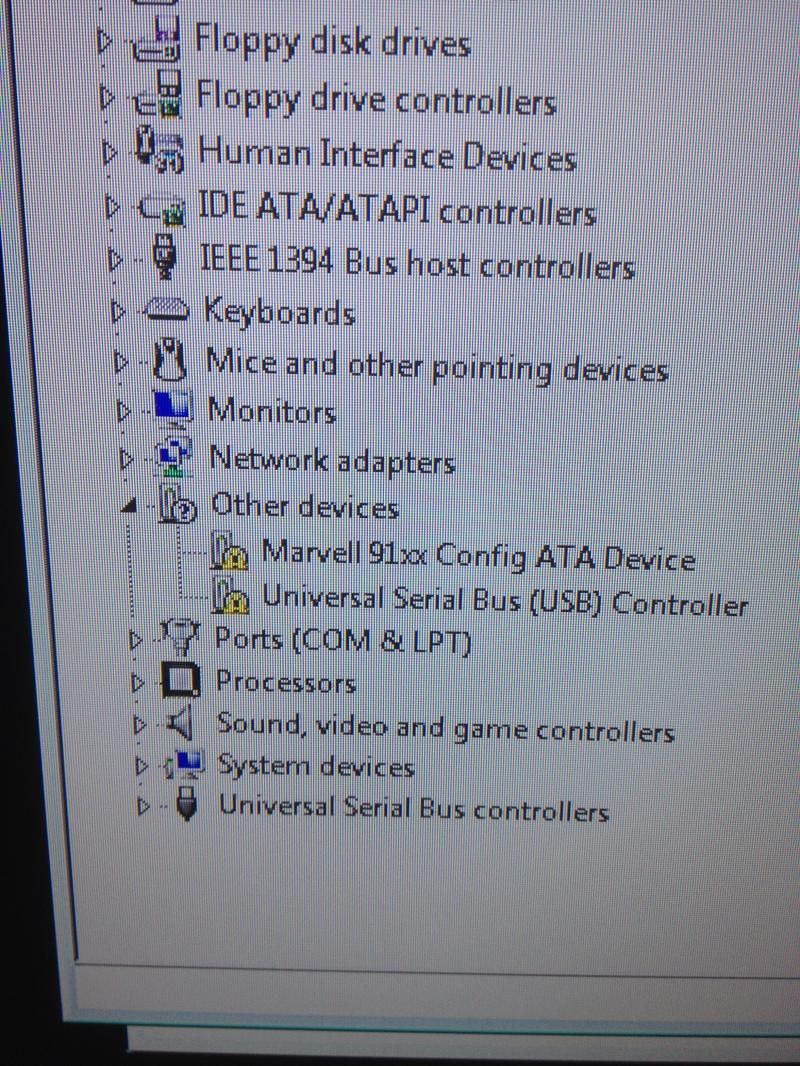
Not sure if its a ssd really failing or something else. motherboard/bios setting?
Trying to give you enough info to help .
Spec on computer
http://i125.photobucket.com/albums/p79/borntworide/Computer/69DB58BF-E3A8-4221-A1C3-A4444B1196CC.jpg
http://i125.photobucket.com/albums/p79/borntworide/Computer/005E7363-BFF4-49F9-A9B5-3444F40C668E.jpg
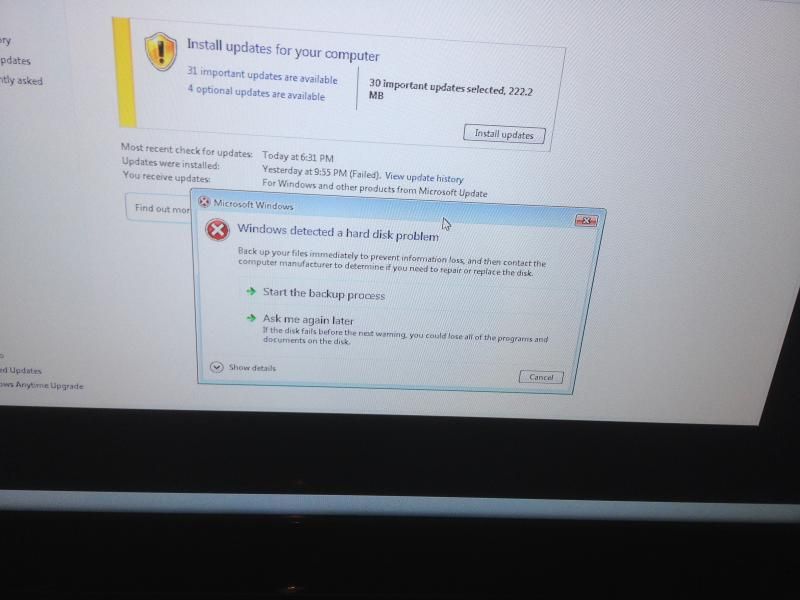
I found this in device manger .Don't know if its related
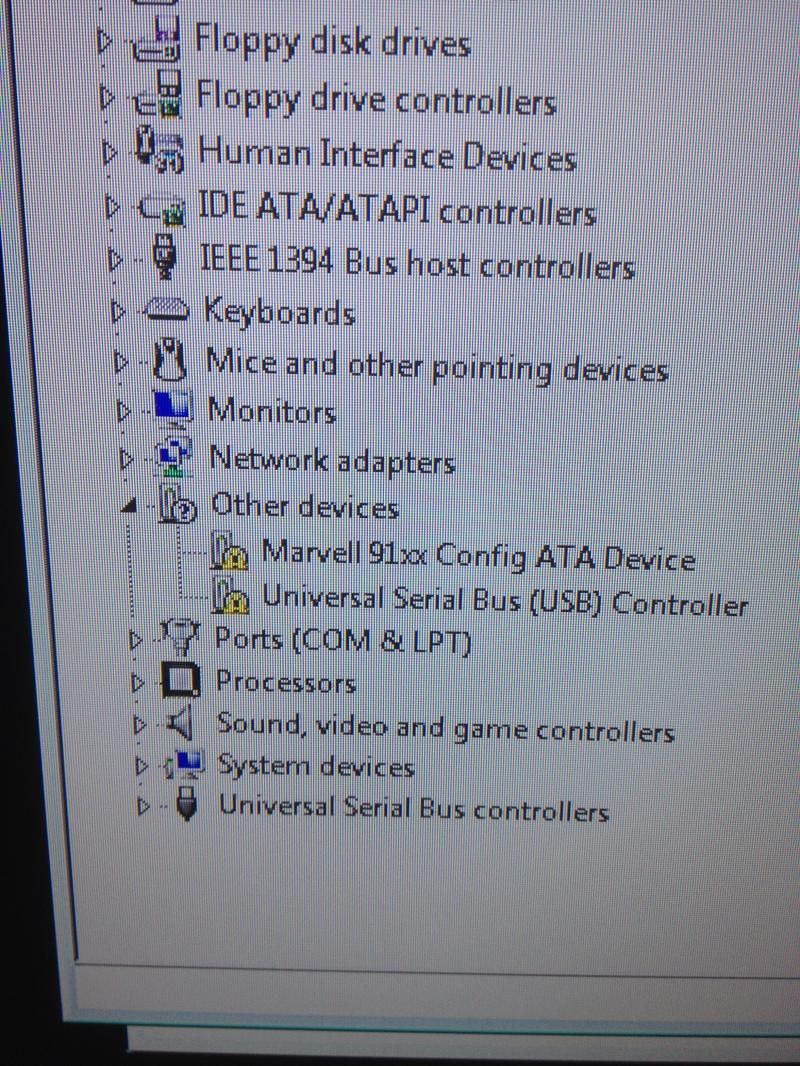
Not sure if its a ssd really failing or something else. motherboard/bios setting?
Trying to give you enough info to help .
Spec on computer
http://i125.photobucket.com/albums/p79/borntworide/Computer/69DB58BF-E3A8-4221-A1C3-A4444B1196CC.jpg
http://i125.photobucket.com/albums/p79/borntworide/Computer/005E7363-BFF4-49F9-A9B5-3444F40C668E.jpg
