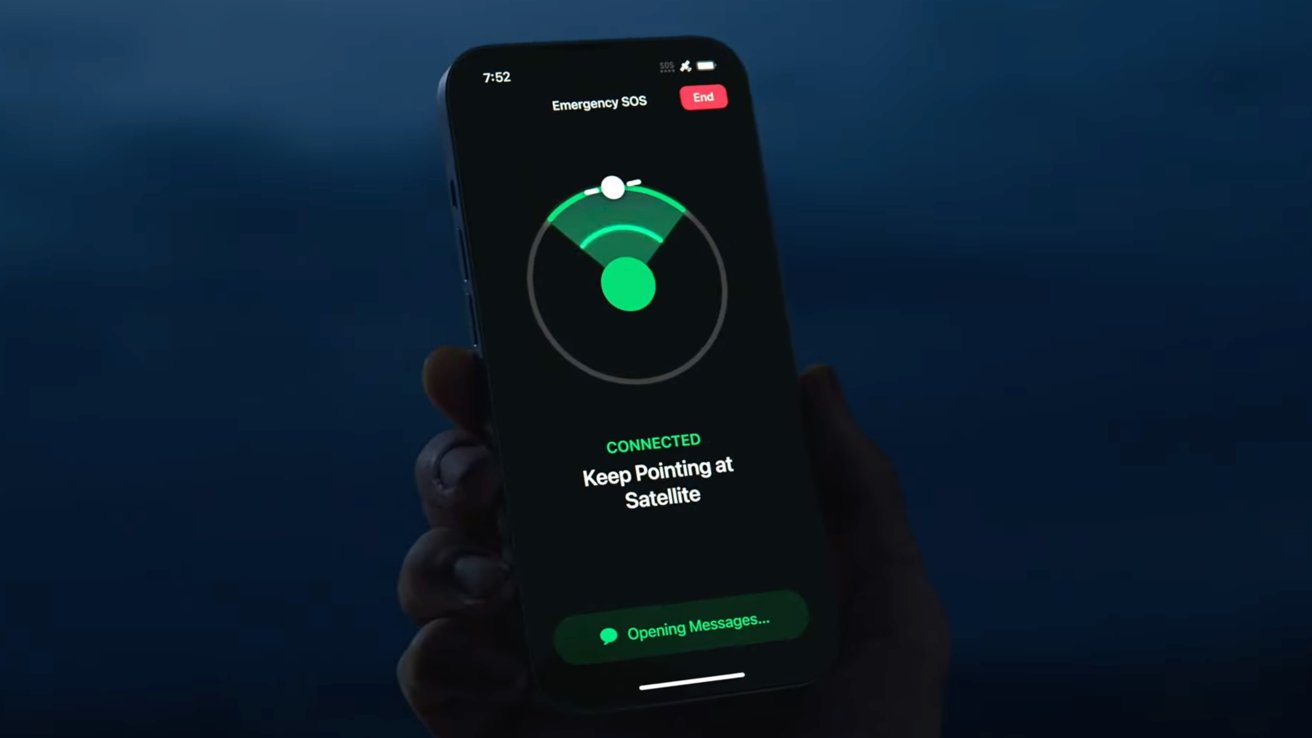I had Starlink from when it first available until this year when Gigabit fiber was installed.
I went from Hughesnet(horrible) to Starlink and then just this year we had Gigabit Fiber installed on the power poles.
I live in a rural area with no other options and there is no cell signal at my house.
Starlink was AWESOME compared Hugesnet. IT allowed me to do some work from home and hold teams meetings that were not possible on Hughesnet.
Problems with Starlink were that the prices went up multiple times.
I am paying less for Gigabit fiber and phone service than I did for the $120 Starlink.
Heavy rain DID interfere with my Starlink signal. It was no where as bad as Hughesnet but I did have slow downs and few times where we lost service during storms.
Starlink tended to slow down at peak usage times similar to Cable modems. In the evenings when everyone was home and online it tended to slow down.
Starlink needs a clear view of the North Sky from where I live. Luckily I have an open acre of land in front of my house.
I used a PFSENSE router behind the Starlink modem and put the Starlink modem in bridge mode.
Starlink uses CGNAT or double NAT. (at least for the regular consumers)
For remote access I resorted to teamviewer. I could VPN out of it the Starlink but was not able to get anything into it.
I was going to keep my Starlink antenna as a backup in case the fiber ever went out but a friend needed service in a remote area so sold it to him cheap.
I went from Hughesnet(horrible) to Starlink and then just this year we had Gigabit Fiber installed on the power poles.
I live in a rural area with no other options and there is no cell signal at my house.
Starlink was AWESOME compared Hugesnet. IT allowed me to do some work from home and hold teams meetings that were not possible on Hughesnet.
Problems with Starlink were that the prices went up multiple times.
I am paying less for Gigabit fiber and phone service than I did for the $120 Starlink.
Heavy rain DID interfere with my Starlink signal. It was no where as bad as Hughesnet but I did have slow downs and few times where we lost service during storms.
Starlink tended to slow down at peak usage times similar to Cable modems. In the evenings when everyone was home and online it tended to slow down.
Starlink needs a clear view of the North Sky from where I live. Luckily I have an open acre of land in front of my house.
I used a PFSENSE router behind the Starlink modem and put the Starlink modem in bridge mode.
Starlink uses CGNAT or double NAT. (at least for the regular consumers)
For remote access I resorted to teamviewer. I could VPN out of it the Starlink but was not able to get anything into it.
I was going to keep my Starlink antenna as a backup in case the fiber ever went out but a friend needed service in a remote area so sold it to him cheap.