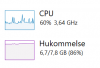Strange images
- Thread starter Lieberkind
- Start date
You are using an out of date browser. It may not display this or other websites correctly.
You should upgrade or use an alternative browser.
You should upgrade or use an alternative browser.
sebastiantombs
Known around here
Just a guess, but go into the camera GUI and set the frame and iframe rates for both the main and sub streams to all the same value, such as 15. Set the encoding for main and sub stream to H264. Shut off hardware acceleration for the camera in Blue Iris. Let everyone know what model camera we are looking at, that can help a lot, too.
Try turning off Hardware Acceleration.
If that doesn't fix it, then it is a bottleneck in your system somewhere - either camera data going thru a wifi router (even if hardwired) or it is a power issue with the camera.
So troubleshoot in this order:
If that doesn't fix it, then it is a bottleneck in your system somewhere - either camera data going thru a wifi router (even if hardwired) or it is a power issue with the camera.
So troubleshoot in this order:
- Make sure you are using H264, CBR, no codec, match iframes and FPS
- Turn off Hardware Acceleration
- Try changing how it is powered - if with a POE switch - disconnect the other cameras and see if the problem goes away.
- Disconnect camera from internet router if it is passing thru it.
sebastiantombs
Known around here
I should have asked for system specs, too. CPU, model and generation, memory, video capabilities, CPU utilization and memory utilization. A screen capture, not a cell phone shot, of the camera status tab from the console of Blue Iris, lightning bolt in the graph icon on the upper left of the main window.
I should have asked for system specs, too. CPU, model and generation, memory, video capabilities, CPU utilization and memory utilization. A screen capture, not a cell phone shot, of the camera status tab from the console of Blue Iris, lightning bolt in the graph icon on the upper left of the main window.
OK. from the beginning.
Is this enough?
BR
Attachments
sebastiantombs
Known around here
The CPU utilization is quite high. How many cameras and what are their resolutions? I did ask for the camera status tab, not the log tab, where all that information is shown. The IP addresses of your cameras and local LAN are not important and do not need to be redacted since we all use addresses from the same pool of addresses, worldwide. The only address that needs to be redacted is the external IP of the Blue Iris server.
Have you optimized Blue Iris at all? Are you using sub streams? See this guide -
 ipcamtalk.com
ipcamtalk.com
Have you seen any difference in video and CPU utilization since you changed frame, iframe and bit rates?
Have you optimized Blue Iris at all? Are you using sub streams? See this guide -
Optimizing Blue Iris's CPU Usage
Blue Iris uses a lot of CPU time. In most Blue Iris installations, your CPU is the limiting factor which determines how many cameras you can have. As such, it is extremely important to optimize your configuration to ensure you can get the most out of your system while consuming the least...
Have you seen any difference in video and CPU utilization since you changed frame, iframe and bit rates?
The CPU utilization is quite high. How many cameras and what are their resolutions? I did ask for the camera status tab, not the log tab, where all that information is shown. The IP addresses of your cameras and local LAN are not important and do not need to be redacted since we all use addresses from the same pool of addresses, worldwide. The only address that needs to be redacted is the external IP of the Blue Iris server.
Have you optimized Blue Iris at all? Are you using sub streams? See this guide -
Optimizing Blue Iris's CPU Usage
Blue Iris uses a lot of CPU time. In most Blue Iris installations, your CPU is the limiting factor which determines how many cameras you can have. As such, it is extremely important to optimize your configuration to ensure you can get the most out of your system while consuming the least...ipcamtalk.com
Have you seen any difference in video and CPU utilization since you changed frame, iframe and bit rates?
sorry my bad, I had BI for a week now.
Yes, CPU is less ans Memory the same.
No I am using main streams.
Attachments
Yeah, if you only have 4 cams, something is seriously wrong other than just not using substreams. Is the computer used for anything else?
A member here runs 50 cams with a 4th generation computer at 30%. You have 4 cameras on an 8th generation running 60%. That machine should be single digit CPU for 4 cameras.
Do EVERY optimization in the wiki and then see what happens.
Your entire systems looks to be a mess.
You hikvision has a KEY of 0.05 - how is that even possible That is saying you are using iframes at 195 for a 7.95 FPS - if you use Deepstack with that, any object in and out of the frame within 20 seconds will be missed.
And do not use the reolink with Deepstack - it will be nothing but trouble. If you say it isn't, then you don't realize how much you are missing.
Until you get this system optimized, not much else we can troubleshoot.
A member here runs 50 cams with a 4th generation computer at 30%. You have 4 cameras on an 8th generation running 60%. That machine should be single digit CPU for 4 cameras.
Do EVERY optimization in the wiki and then see what happens.
Your entire systems looks to be a mess.
You hikvision has a KEY of 0.05 - how is that even possible That is saying you are using iframes at 195 for a 7.95 FPS - if you use Deepstack with that, any object in and out of the frame within 20 seconds will be missed.
And do not use the reolink with Deepstack - it will be nothing but trouble. If you say it isn't, then you don't realize how much you are missing.
Until you get this system optimized, not much else we can troubleshoot.
Now I have bought and optimized BI and as a service, is uses 5,5% CPU.
And with open windos 9,1%
And with open windos 9,1%
sebastiantombs
Known around here
So how is the video now? Do not use hardware acceleration. Shut it off globally and make sure it is shut off in each camera. Prior to sub streams hardware acceleration was needed to reduce CPU utilization, but with sub streams it has very low impact and does not need to be used.
Thank you very much.
just need to see images over time. I will get back tomorrow.
BR
just need to see images over time. I will get back tomorrow.
BR
Fingers crossed that fixes it.
Repost the new BI Camera status page that shows the camera names, bitrate/KEY, etc. and let's make sure something else isn't messed up. The KEY should be 1.00 for every camera, except for the reolink because they do not work well with BI.
Repost the new BI Camera status page that shows the camera names, bitrate/KEY, etc. and let's make sure something else isn't messed up. The KEY should be 1.00 for every camera, except for the reolink because they do not work well with BI.
Still got pixels in the images. :-(
Plans to replace the Hikvision with a new Dahua.
But now the CPU and menory is up again.
I found out that if I set sub on the Reolink, the CPU gets down to 12%
Plans to replace the Hikvision with a new Dahua.
But now the CPU and menory is up again.
I found out that if I set sub on the Reolink, the CPU gets down to 12%
Attachments
Last edited: