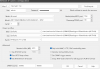I set up 3 Amcrest cams on Blue Iris with all recommended settings, sub stream, direct to disk recording, etc.
They all work fine, except one older Amcrest camera I had around for a few years. This camera works except if I enable the sub stream, blue iris does not like both streams but only for this model. The camera model is supported by Blue Iris, just like the others as well, and it even fills the ONVIF details automatically. This older camera is the one that still has the web interface, model IP2M-841B.
This camera works fine with the main stream only, which is:
Main:
But if I enable the sub stream in Blue Iris for it:
Sub:
It then works as well, and I see the sub stream in Blue IRIS, but the main stream is gone or disabled entirely. No frame rate, no details in Blue Iris, all 0 for the main stream, and the CPU doubles in Blue Iris and the video works for 30 seconds, then disconnects, then works for 30 seconds and disconnects. If I open the camera it just opens the sub stream (obviously since there is no main stream). If I disable the Sub stream to none, then the main stream works fine again without issues.
In Blue Iris if I set the main stream to be the camera sub stream it also works fine. (I disable Sub and set the ONVIF URL on Main to be the substream). No issues. Blue Iris then consumes the sub stream as main video.
For some reason, Blue Iris does not like both streams from the camera at the same time, the other newer cameras, both the main and sub work fine.
At first, I imagined this was some decoding issue (hence high CPU) but the main stream and sub stream use the same codec and the camera has basically all the default settings. Also, since Blue Iris works fine with either the main or sub stream (1 only working per time) it's not exactly a problem with getting the stream, CPU is low, video is processed fine.
It's just when I enable both that it bugs out.
They all work fine, except one older Amcrest camera I had around for a few years. This camera works except if I enable the sub stream, blue iris does not like both streams but only for this model. The camera model is supported by Blue Iris, just like the others as well, and it even fills the ONVIF details automatically. This older camera is the one that still has the web interface, model IP2M-841B.
This camera works fine with the main stream only, which is:
Main:
/cam/realmonitor?channel=1&subtype=0&unicast=true&proto=OnvifBut if I enable the sub stream in Blue Iris for it:
Sub:
/cam/realmonitor?channel=1&subtype=1&unicast=true&proto=OnvifIt then works as well, and I see the sub stream in Blue IRIS, but the main stream is gone or disabled entirely. No frame rate, no details in Blue Iris, all 0 for the main stream, and the CPU doubles in Blue Iris and the video works for 30 seconds, then disconnects, then works for 30 seconds and disconnects. If I open the camera it just opens the sub stream (obviously since there is no main stream). If I disable the Sub stream to none, then the main stream works fine again without issues.
In Blue Iris if I set the main stream to be the camera sub stream it also works fine. (I disable Sub and set the ONVIF URL on Main to be the substream). No issues. Blue Iris then consumes the sub stream as main video.
For some reason, Blue Iris does not like both streams from the camera at the same time, the other newer cameras, both the main and sub work fine.
At first, I imagined this was some decoding issue (hence high CPU) but the main stream and sub stream use the same codec and the camera has basically all the default settings. Also, since Blue Iris works fine with either the main or sub stream (1 only working per time) it's not exactly a problem with getting the stream, CPU is low, video is processed fine.
It's just when I enable both that it bugs out.