Dahua NVR and Annke Pan/Tilt camera.
It was connected and working fine, although it would occasionally disconnect. Pulling the camera's network cable and reconnecting would reset it and it would work fine again.
I wanted to swap the network cable at the NVR to another port and then the whole thing went to heck. It would not connect no matter what I did, even returning the network cable to its previous port.
So I factory reset the camera, used the SADP tool to turn on the ONVIF and still, months later and tweaking every setting I can find, still it looks like this (channel 2):
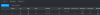
I've factory reset and SADP tooled the camera three times now. The password is set properly to the NVR password.
If I factory rest the NVR it'll mean tons of work resetting the motion settings on all the other cameras, with no guarantee the Annke camera will connect.
What am I missing here?
EDIT to add:

It was connected and working fine, although it would occasionally disconnect. Pulling the camera's network cable and reconnecting would reset it and it would work fine again.
I wanted to swap the network cable at the NVR to another port and then the whole thing went to heck. It would not connect no matter what I did, even returning the network cable to its previous port.
So I factory reset the camera, used the SADP tool to turn on the ONVIF and still, months later and tweaking every setting I can find, still it looks like this (channel 2):
I've factory reset and SADP tooled the camera three times now. The password is set properly to the NVR password.
If I factory rest the NVR it'll mean tons of work resetting the motion settings on all the other cameras, with no guarantee the Annke camera will connect.
What am I missing here?
EDIT to add:

Last edited:
