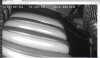Hello, trying to save a few bucks. I’ve posted earlier about upgrading to 30 cameras from our 20 that we currently have. We have some Dlink my cloud cameras. model - DCS 8010lh
After loads of research online I’ve found that theirs no username and password for the camera..
What im stuck at now is getting blue iris to see the feed. I’ve managed to access the camera and get some settings. and gives me the url stream links to view camera feed. when I type the ipaddress followed by the link, it starts to download the file..
I just can't get it to show feed the feed in blue iris...
any help.. attached are screenshots..
After loads of research online I’ve found that theirs no username and password for the camera..
What im stuck at now is getting blue iris to see the feed. I’ve managed to access the camera and get some settings. and gives me the url stream links to view camera feed. when I type the ipaddress followed by the link, it starts to download the file..
I just can't get it to show feed the feed in blue iris...
any help.. attached are screenshots..