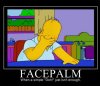To start off, I have a similar setup to what most people have on here (BI, Andy cams etc.) and it's a good and secure setup. My friends and family know it's good, maybe better than a lot of "standard" residential cctv crap. I was asked to do a setup for a family member's friend (selecting cameras/nvr, installing) and it really struck me because I don't know what is best to recommend. My setup involves cameras on a separate, isolated VLAN, Blue Iris, and remote access via WireGuard on pfSense. But obviously this individual doesn't now how to maintain any of that, let alone set it up unless I become their dedicated IT support which is obviously not the goal. Even BI is complex and has it's issues. BI would be great with Dahua cams, but I was leaning more towards a Dahua NVR because I feel it would be dead simple for anyone operating it, but how would remote access work (I don't feel great exposing it to the internet and it calls for a VPN servers running somewhere else, another thing to fail). Then there is Unifi protect which is also dead simple and I believe uses Ubiquiti cloud for remote access which is better but you have to use their cameras (which isn't a big deal for a simple setup).
Anyway I am leaning towards Unifi to execute this but I wanted to hear out folks thoughts on this because I feel this is something at least some of you had to deal with and consider.
Thanks
Anyway I am leaning towards Unifi to execute this but I wanted to hear out folks thoughts on this because I feel this is something at least some of you had to deal with and consider.
Thanks