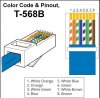Thanks Looney! I ordered a lot of cable and also some connectors. I have never done this before. Is there a tutorial thread around here which could help with cutting and attaching the cable correctly? I seen there are some videos on YouTube so I may find my way but I would prefer a "local" source guiding me.
SUGGESTIONS FOR TERMINATING NETWORK CABLES
If it's to be straight-thru Ethernet, you can use either T-568A or T-568B as long as you use the same layout on BOTH ends. It seems that the majority of pre-made, straight-thru Ethernet patch cables I have purchased use the T-568B layout on both ends. For a crossover cable, use T-568A on one end and B on the other end.
I have memorized the layout for T-568B so I use that on both ends of the cable as do the majority of the forum members here. So to clarify and re-enforce the image at the end of this reply, here are some conventions that I follow that you can adjust to suit yourself as long as the same wire color order is followed. For example, if you prefer to hold the cable in your right hand, just reverse the order of the colors from top to bottom but ALWAYS keep the RJ-45 crimp connector locking tang facing AWAY from you.
Assuming you already know how to prep the cable, insert, crimp and test, then use the color code below. If you have NOT developed your technique and/or are having some trouble with the mechanics of the termination, jump down to 'MY TECHNIQUE.'
With the RJ-45 connector in right hand, locking tang AWAY from you and cable entrance pointing toward the cable and with CAT-5 cable in left hand, arrange wires top to bottom as follows:
white/orange
orange
white/green
blue
white/blue
green
white/brown
brown
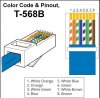
I have terminated probably a few hundred cables up to now and there was a time I could use my thumbnails to untwist, straighten and flatten the individual conductors. Now at age 69 and with 45 years of using my fingers to manipulate wires and connectors I have to use the needle nose pliers. I have used shielded Ubiquiti ToughCable Pro CAT-5e and Ubiquiti shielded ToughCable connectors for about 6 years now and have had no issues once I got the hang of it.
MY TECHNIQUE
To facilitate getting the thick, twisted conductors to lie properly and into the connector I strip about 2" of the black outer jacket and the inner gray jacket off then with my thumbnail untwist all of the pairs. I separate the shield, twist it and lay it back out of the way as it will be terminated to the metal tang of the shielded RJ-45 last.
I bend all but 1 conductor (half of a pair) back over the jacket out of my way and allow that 1 conductor to stick straight out, I then use the UN-SERRATED, SMOOTH portion of my needle nose pliers to GENTLY press along the length of the single conductor, about a 1/4" at time, holding the tool horizontally, flattening it out in one plane. I then rotate the needle nose pliers 90 degrees and do the same thing along the length of the conductor again, GENTLY flattening. I may do this a couple of times until I feel the conductor is reasonably straight.
I then fold the straightened one back and pick another one. I do this one at a time until all 8 are pretty straight and lay next to one another very well. Then I arrange them to T-568B, hold to backside of RJ-45 to check length (be sure to allow for at least 1/8" of the cable jacket to lie past the jacket crimp), trim the length, check layout again, push into the connector, check layout again through side and from the end of the RJ-45 and if correct, I crimp with a ratcheting
crimp tool. When both ends are done I test.
Many of you may be able to do this straightening with your fingers and thumbnail, I cannot. I have to use the needle nose pliers. It works for me and I'm used to it. I can actually perform the above fairly quickly now, I estimate it takes me about 6-7 minutes to do the above and I have a good success rate, perhaps I have to re-do 1 out of every 30 or so. If I can do it anyone should be able to.
The important thing is to find what works best for you and that yields a proper, reliable termination in a reasonable amount of time. As they say, "Practice makes perfect".