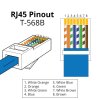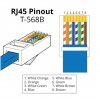- Oct 2, 2016
- 1
- 0
Hello everyone, I need some help figuring out the wiring on an SV3C B01-1080P-POE camera. I was wondering if anyone knew the pin out on the wires to add a new male or female RJ-45 with POE to the camera. I unfortunately no longer have the factory female end that was on it to test the pin out myself. The wires on the camera are:
Orange
Orange/White
Green
Green/White
Blue
Red
Black
If anyone has any idea I would greatly appreciate the help!
Thanks!
Orange
Orange/White
Green
Green/White
Blue
Red
Black
If anyone has any idea I would greatly appreciate the help!
Thanks!