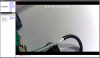had a Swann system that went bad and have these cameras left over.
Using ONVIF manager i can get a stream but unable to get it to work in Blue Iris, not sure of admin password
pics attached of ONVIF info
Thank You for any help
Using ONVIF manager i can get a stream but unable to get it to work in Blue Iris, not sure of admin password
pics attached of ONVIF info
Thank You for any help