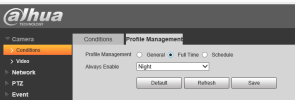In the original post, Nayr said the last number in the command means:
2 means set to "Full Time" "Night"
1 means set to "Full Time" "Day"
In my camera, IPC-HFW8232E-Z, the numbers mean something different:
2 means Profile Management set to "Normal".
1 means set to "Full Time" "Night"
0 means set to "Full Time" "Day"
So you may need to try different numbers with your camera, then check what the effects are in the web UI. Or you can try different web UI settings and see how they change the numbers output by this command:
Code:http://username:password@IP-ADDRESS/cgi-bin/configManager.cgi?action=getConfig&name=VideoInMode
Also, if you have access to the 'curl' unix command, you can run these API commands in any type of script by calling curl as follows:
Code:curl --digest "http://username:password@IP-ADDRESS/cgi-bin/configManager.cgi?action=setConfig&VideoInMode%5B0%5D.Config%5B0%5D=2"
Add -v (verbose) parameter to look for errors in the camera response.
For Windows users, someone wrote a windows service to toggle day/night profile on the camera.
For windows 10, you can install the Linux subsystem for windows, then just use curl from a Linux prompt. Works just the same as running a native Linux system.