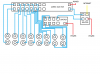savatreatabvr
Young grasshopper
I think I posted this in the wrong forum before so I decided to post it here. First of all I didn't realized LOREX and Dahua were the same thing so here's my predicament. I installed a LOREX Nocturnal 4K 16-Channel 4TB Wired NVR System with 12 Smart IP Dome Cameras wired directly to the NVR and 4 Smart IP Dome Cameras wired to a switch with the uplink cable plugged into the router along with the lan port of the NVR. Everything worked great until a "Power Surge" happened and shut down the system, the system restarted itself but when it did only 3 of the 4 Smart IP Dome Cameras were working.
I did a "Device Search" on the NVR and it only found one Smart IP Dome Camera, I assumed that's my down camera so when I tried to add it to the system a window popped up saying...."Please remove a device first, there is no free digital channel now"..... So I checked the IP address, the subnet mask and default gateway and all 3 said 239.255.42.42. I believe the subnet mask is supposed to be 255.255.255.0 and the default gateway is supposed to be 192.168.0.1 but it wouldn't allow me to change them so I'm thoroughly confused now. I would reset the NVR and/or the switch but I'm afraid I'll lose the other 3 Smart IP Dome Cameras so not sure what to do? If I posted this in the wrong forum please accept my apologies.
I did a "Device Search" on the NVR and it only found one Smart IP Dome Camera, I assumed that's my down camera so when I tried to add it to the system a window popped up saying...."Please remove a device first, there is no free digital channel now"..... So I checked the IP address, the subnet mask and default gateway and all 3 said 239.255.42.42. I believe the subnet mask is supposed to be 255.255.255.0 and the default gateway is supposed to be 192.168.0.1 but it wouldn't allow me to change them so I'm thoroughly confused now. I would reset the NVR and/or the switch but I'm afraid I'll lose the other 3 Smart IP Dome Cameras so not sure what to do? If I posted this in the wrong forum please accept my apologies.
Attachments
-
44.2 KB Views: 6