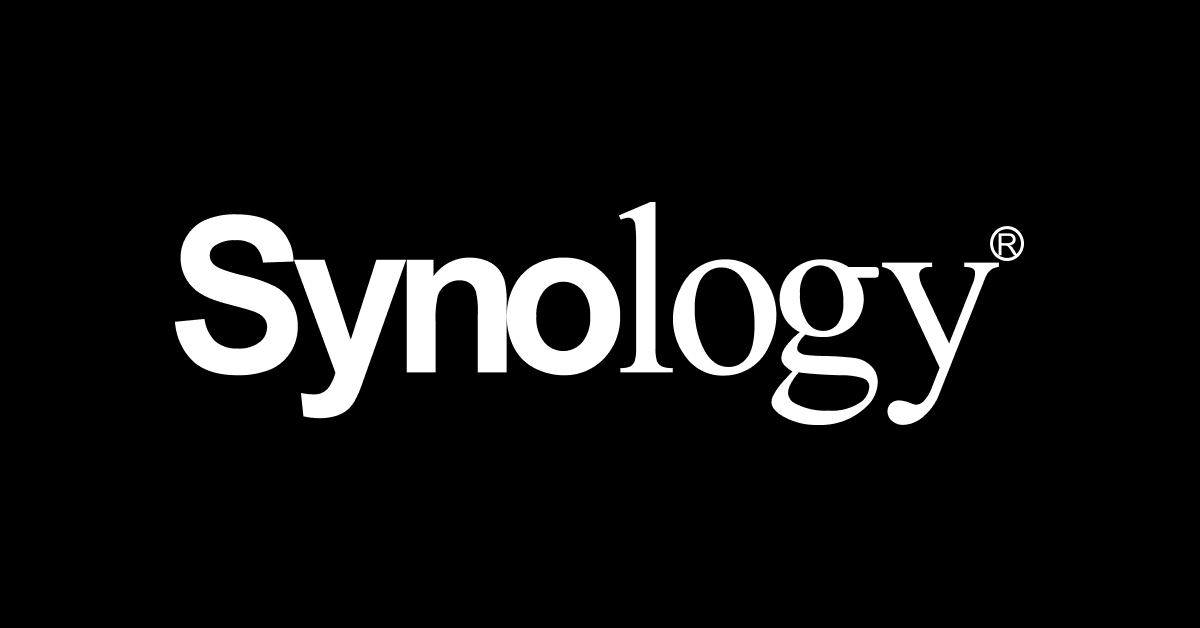When I went to Synology, I didn't see any mention of the Synology Surveillance Station being part of the DS220+. If it is included with the hardware, that would be awesome for my friend.
It's part of the proprietary software suite of goodies available for any of their NAS's. BUT also keep in mind that your friend needs to be observant to how many cameras he sees in his or her future because each NAS will have limits on video quality. Let me look for what I'm referring to .. ok, take the NAS you mentioned - the Synology DS220+
Here is the link for the .pdf spec sheet on the DS220+ :
Pay special attention, where surveillance capabilities is concerned to this section I've screen captured below:

Note that under "Surveillance Station" it reveals a variety of limiting factors. Some worse than others...ok, 25 IP cameras max. Sounds good right? But what about this max total of "750 FPS, at 720p, H.264"?? Who the hell uses 720p? I guess it depends on your individual case use (or your friends), but work the math - if you bump that to 1080p or 4K, then what? You'll go from having an allotment of 25 cameras that likely look low quality to only being capable of a must more restrictive number of IP cameras as you bump the resolution. Many cameras coming out are 4K now, so read the comparison below between the DS220+ and the DS720+ . You'll see how adding higher quality cameras suddenly shrinks down the number of cameras you can run at those higher resolutions.
Whether for work or play, Synology offers a wide range of network-attached storage (NAS) choices for every occasion. Compare specifications below and find the right model for you.

www.synology.com

Math - take the resolution you wish to run the cameras at and look across at the FPS budget given for that particular resolution, and then divide that by the FPS you wish to operate them at and that will give you the total number of cameras which can operate on that NAS under those settings simultaneously.
Ex: Lets max things out for the heck of it ..
DS220+ = 120FPS total at 4K resolution, which is therefore 120/30FPS (maxing out FPS per camera in this example)=4 cameras max.
DS720+ = 170FPS total at 4K resolution, which is therefore 170/30FPS, or 5 cameras at a full 30FPS, and the final 6th camera allotted at 20FPS for a total budget at 4K of 170 FPS.
Note: A number of users will regularly run 15 or 20 FPS, so the math is simply 30FPS/(n FPS)*the outcomes above (where n is a number less than 30). IOW's lower resolutions or FPS will invite larger camera numbers. IF you drop your resolution down as well as FPS then the number of cameras grows yet again. Ultimately you can also skew camera number maximums by changing the compression codec as well.