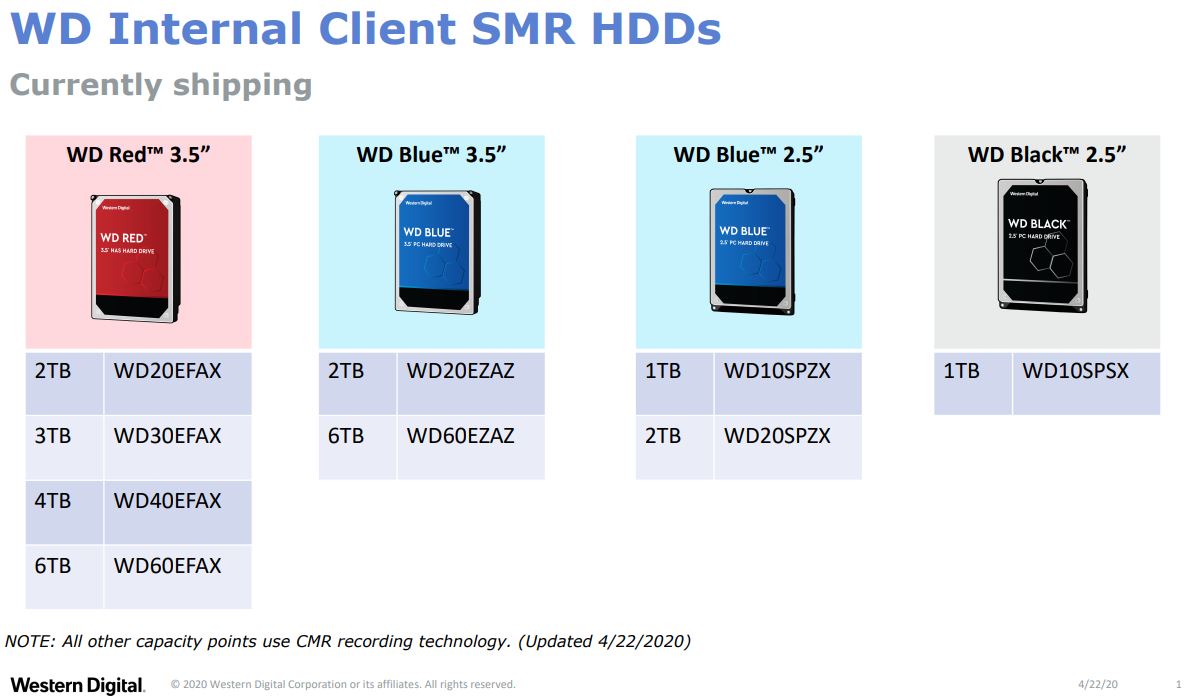Hello,
What a great forum- thanks for all the posts!
I am ready to upgrade from my i7-6700 4ghz, 4 core, 8 proc. machine. (4.5 years old) I need help to pick a new machine in the $1,000-$1,300 range. I have read the wiki, etc. Still not easy to choose one without extra hardware i don't need.
I am running 17 cameras, from .9-8.3 Mpixels.
I would love help setting it up correctly from a fresh install- i don't mind paying a consultant if someone is interested. My main concern is CPU usage and how/where to store the files. I have seen the posts on how to do it myself, but would appreciate an expert this time around. The next step would also be to help analyze why i miss recordings and replace some cameras. In other words- master plan for upgrading an older system that's been pieced together.
I am in Northern San Diego if someone happened to be local- but not required.
Thank you!
What a great forum- thanks for all the posts!
I am ready to upgrade from my i7-6700 4ghz, 4 core, 8 proc. machine. (4.5 years old) I need help to pick a new machine in the $1,000-$1,300 range. I have read the wiki, etc. Still not easy to choose one without extra hardware i don't need.
I am running 17 cameras, from .9-8.3 Mpixels.
I would love help setting it up correctly from a fresh install- i don't mind paying a consultant if someone is interested. My main concern is CPU usage and how/where to store the files. I have seen the posts on how to do it myself, but would appreciate an expert this time around. The next step would also be to help analyze why i miss recordings and replace some cameras. In other words- master plan for upgrading an older system that's been pieced together.
I am in Northern San Diego if someone happened to be local- but not required.
Thank you!