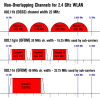- Mar 27, 2014
- 3,137
- 750
I have a bunch of 2.8mm 3MP Hikvision cameras and just received my first English versions of 4MP domes. I've used 3MP turret as my garage cam and just finished replacing with one of the domes. My initial thoughts are favorable, but overall not a huge leap forward after almost 2 years using 3MP cameras. I might stick with 3MP a bit longer until next iterations of sensors.
1. Image quality day time: I don't see any improvement at all besides the extra resolution. More detail, but noise grain is still there, also if you go above 60 in noise reduction there is bad image ghosting which something I did not notice in my 3MP cameras as much
2. Wifi: Most folks probably don't use that, but I do in some cams and it's a bummer because for some reason on a new dome it's limited to only 54 Mbps link while all other 3MP I have have 150 Mbps link. Bottom line it's unusable unless frame rate is reduced and close enough the router
3. Night time. The only noticeable improvement here with less noise and more detail in the night time image, but still only good for close objects. IRs are rated at 30 meters on both, but dome outperforms turret with it's higher sensitivity sensor.
4. Mounting. After struggling to mount the dome I am favoring turret because I couldn't mount dome on the exterior wall at a angle without needing to buy additional accessories.
5. FOV: someone mentioned that 4MP has larger field of view vs 3MP, but I did not notice that.
Nothing else that was out of the ordinary
1. Image quality day time: I don't see any improvement at all besides the extra resolution. More detail, but noise grain is still there, also if you go above 60 in noise reduction there is bad image ghosting which something I did not notice in my 3MP cameras as much
2. Wifi: Most folks probably don't use that, but I do in some cams and it's a bummer because for some reason on a new dome it's limited to only 54 Mbps link while all other 3MP I have have 150 Mbps link. Bottom line it's unusable unless frame rate is reduced and close enough the router
3. Night time. The only noticeable improvement here with less noise and more detail in the night time image, but still only good for close objects. IRs are rated at 30 meters on both, but dome outperforms turret with it's higher sensitivity sensor.
4. Mounting. After struggling to mount the dome I am favoring turret because I couldn't mount dome on the exterior wall at a angle without needing to buy additional accessories.
5. FOV: someone mentioned that 4MP has larger field of view vs 3MP, but I did not notice that.
Nothing else that was out of the ordinary