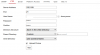Trying to do a 5-6 month Timelapse for a job site starting soon and trying to figure everything out now before it starts.
Im testing with a Hikvision DS-2CD2132-I. But that doesnt have to be the camera i use if someone has a better suggestion.
I have a NAS attached to the camera, I also have FTP attached to the camera. I do NOT have a Micro SD card installed.
cant seem to get anything to upload to ether FTP or NAS using the Snapshot Timing under advanced config storage.
Anything im missing or recommend i should try?
Also this camera is going to be used with a VPN Firewall/Router using a Cellular USB Modem for internet so trying to keep bandwidth down.



Im testing with a Hikvision DS-2CD2132-I. But that doesnt have to be the camera i use if someone has a better suggestion.
I have a NAS attached to the camera, I also have FTP attached to the camera. I do NOT have a Micro SD card installed.
cant seem to get anything to upload to ether FTP or NAS using the Snapshot Timing under advanced config storage.
Anything im missing or recommend i should try?
Also this camera is going to be used with a VPN Firewall/Router using a Cellular USB Modem for internet so trying to keep bandwidth down.