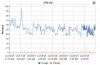We are looking at upgrading our ancient analog camera system here at work as well as virtualizing 4 servers currently running on old repurposed amd desktops. Originally our thought was to set the new camera system up on a i7-4970 system from the Dell Outlet in addition to a true server to replace the old power hogs that have been patchworked together. The server we are looking at is a single Xeon E5-2620 v3 system however we could step that up to a dual processor server giving us 24 virtual cores if need be.
I guess what I am trying to figure out is if 12 to 14 of these virtual cores would be sufficient to run BI recording (12) 3 & 4mp (approx 40 to 45 total megapixels) direct to disk or if perhaps there are some other aspects of this scenario I need to consider.
Thanks much for any insight you may be able to provide.
I guess what I am trying to figure out is if 12 to 14 of these virtual cores would be sufficient to run BI recording (12) 3 & 4mp (approx 40 to 45 total megapixels) direct to disk or if perhaps there are some other aspects of this scenario I need to consider.
Thanks much for any insight you may be able to provide.