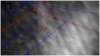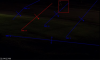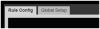Hi ,
This week while in bed there was a 'funny guy' that ring the bell and run away while we where in bed.
I got up dut did not see anyone
I went to the PC to look wat actually happened.
To my surprise there was not a trigger in the stream of the frontdoor cam. Dahua camera: l IPC-T5442T-ZE 4MP Starlight Ir Varifocal
I have two tripwires defined and active.


If people walk normal the seem to trigger but when running towards the door and back the action is missed.
I have object filter Human and Vehicle enabled
There is quite some light at night from streetlight and my doorlight that are both on and the image is bright and colorful.
The conditions I have are:


And in profile management I have the fullltime profile day selected to make sure I keep the color image.
did I do something wrong?
Are my tripwires to complex? I made the zigzag the make sure that if one line is missed the next occasion wil trigger.
I forgot to mention, in the recorded stream I saw a man running to the door and back
This week while in bed there was a 'funny guy' that ring the bell and run away while we where in bed.
I got up dut did not see anyone
I went to the PC to look wat actually happened.
To my surprise there was not a trigger in the stream of the frontdoor cam. Dahua camera: l IPC-T5442T-ZE 4MP Starlight Ir Varifocal
I have two tripwires defined and active.


If people walk normal the seem to trigger but when running towards the door and back the action is missed.
I have object filter Human and Vehicle enabled
There is quite some light at night from streetlight and my doorlight that are both on and the image is bright and colorful.
The conditions I have are:


And in profile management I have the fullltime profile day selected to make sure I keep the color image.
did I do something wrong?
Are my tripwires to complex? I made the zigzag the make sure that if one line is missed the next occasion wil trigger.
I forgot to mention, in the recorded stream I saw a man running to the door and back
Last edited: