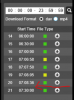So after a ton of success with the tripwire, I had some contractors arrive this morning. This one arrived by itself (not with a stream of other vehicles). It didn't set the tripwire as far as I know because when I view the cameras playback (from the camera's IP itself) it's doesn't have a recording for it. There -should- be an static entry in here between #20 and #21 (where the red line is in the pic) at 7:13:00am (roughly) showing a truck coming up the driveway.

(I tried to save the video to a 30 second clip but, couldn't figure out how to download it from my browser, even though it said Download Complete (it generated the video obviously) -- but my browser doesn't actually show anything saved in its download history.

<-- "Download complete"... it is?! lol.
So intent, for troubleshooting purposes, I manually took some pictures ind the truck coming up the driveway. Here are a couple of snapshots.



I wonder if it "lost" the truck in the second video because the trucks right tires started going out of the picture and maybe the box around the truck disappeared for a split second in that moment? I might need to aim the camera to the left a smidge?
Also, correct me if I'm wrong, but when viewing things LIVE you can see the boxes being drawn around an object, so you can see the object TRIP the tripwire, etc. But is there know way to view that SAME stuff once it's recorded so I could actually SEE what if it put a box around the object at all, etc. ?