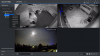TVT73,
Thanks for the post, pics and info!
I'm using Smart PSS 2.00.0, released 2016-11-16
I used your pics for guidance. When I right click on a camera, the pop up window shows 4 choices (main stream, sub stream, modify channel name, Smart Track Config). Your pic shows 7 choices, including IVS Channel Config.
So I searched for vers 2.00.1
Unfortunately, 2.00.1 is not available in English. See below

In Smart PSS
2.00.0, this is the view from "Smart Track Config"

I can
see my IVS rules, but I don't have the option to
set or
define the rules in V2.00.0
Also, I don't have the ability to adjust zoom on my varifocal.
As you know, most Americans aren't multi-lingual (a pity). So maybe I'll have to improve my french (je parle un peu de francais) or wait for v2.00.1 to be released in English. Maybe in May? According to the release notes for v2.00.1:
"This version only support NVR/HCVR/IPC/EVS/PTZ/NKB/NVD/M70, and we will support VDP/Access Control in V2.01
which may be released in May. Watch this space, and we will give U more surprise."
The above note (for Smart PSS
International Version) is
not a note for the next Smart PSS
English Version. I'll stay optimistic it's coming soon. Or I'll be working on my French!
Fastb