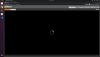I have 15 of the Dahua 2431's running in Blue Iris and it's been working great for over a year. This week two of them started showing no signal in the Blue Iris console. I can ping their IP address, and I can access the WebGUI, but the video preview is just a black screen. I've tried rebooting the cameras and the trouble persists. Have these two cameras failed in the same week? Or is there something else I can try?
Two IPC-HDW2431TM-AS lost video in one week
- Thread starter g4m3r7ag
- Start date
You are using an out of date browser. It may not display this or other websites correctly.
You should upgrade or use an alternative browser.
You should upgrade or use an alternative browser.
sebastiantombs
Known around here
First thing I'd do is run "find/inspect" on them again.
First thing I'd do is run "find/inspect" on them again.
find/inspect appears to run without issue, but still no video in either BI or the cameras WebUI
Find/Inspect will "work" even if the credentials are not correct - confirm that it doesn't say bad response someone in the response to find/inspect.
And turn off Hardware acceleration.
And turn off Hardware acceleration.
Find/Inspect will "work" even if the credentials are the same - confirm that it doesn't say bad response someone in the response to find/inspect.
And turn off Hardware acceleration.
I mean no video directly in the WebGUI of the camera, not even attached to BlueIris, so no watch dog restarting the camera either.
No SD Card in the camera, Chrome/IE/Edge all have the same behavior. This camera was not previously added on my BI server but I input the IP/creds and ran the find/inspect
Opening 192.168.1.90 port 80...
HTTP Get / request...
OK
ONVIF GetSystemDateAndTime
2022-02-24T03:44:25.000Z
Requesting device information...
Manufacturer: Dahua
Model: IPC-HDW2431TM-AS-S2
FirmwareVersion: 2.800.0000000.24.R, Build Date 2020-10-14
GetCapabilities...
Querying services
Has Imaging services: /onvif/imaging_service
Has media services: /onvif/media_service
Has RTP_RTSP_TCP, requesting profiles
profile token MediaProfile00000
profile name MediaProfile_Channel1_MainStream
profile source is 00000
profile source config is 00000
profile token MediaProfile00001
profile name MediaProfile_Channel1_SubStream1
profile source is 00000
profile source config is 00000
requesting URI for profile MediaProfile00000
RTSP URI: /cam/realmonitor?channel=1&subtype=0&unicast=true&proto=Onvif
requesting URI for profile MediaProfile00001
RTSP URI: /cam/realmonitor?channel=1&subtype=1&unicast=true&proto=Onvif
Has Event services: /onvif/event_service
Has WSPullPointSupport
RelayOutputs: 0
InputConnectors: 0
Has Device IO services: /onvif/deviceIO_service
AudioOutputs: 0
Done
Opening 192.168.1.90 port 80...
HTTP Get / request...
OK
ONVIF GetSystemDateAndTime
2022-02-24T03:44:25.000Z
Requesting device information...
Manufacturer: Dahua
Model: IPC-HDW2431TM-AS-S2
FirmwareVersion: 2.800.0000000.24.R, Build Date 2020-10-14
GetCapabilities...
Querying services
Has Imaging services: /onvif/imaging_service
Has media services: /onvif/media_service
Has RTP_RTSP_TCP, requesting profiles
profile token MediaProfile00000
profile name MediaProfile_Channel1_MainStream
profile source is 00000
profile source config is 00000
profile token MediaProfile00001
profile name MediaProfile_Channel1_SubStream1
profile source is 00000
profile source config is 00000
requesting URI for profile MediaProfile00000
RTSP URI: /cam/realmonitor?channel=1&subtype=0&unicast=true&proto=Onvif
requesting URI for profile MediaProfile00001
RTSP URI: /cam/realmonitor?channel=1&subtype=1&unicast=true&proto=Onvif
Has Event services: /onvif/event_service
Has WSPullPointSupport
RelayOutputs: 0
InputConnectors: 0
Has Device IO services: /onvif/deviceIO_service
AudioOutputs: 0
Done
That all looks normal.
I guess the next thing would be to see if you have a failing power supply, especially if they are all powered from the same POE switch.
unplug all cameras but one and see if the problem continues. Better yet if you have a POE injector try that on one of the cameras.
I guess the next thing would be to see if you have a failing power supply, especially if they are all powered from the same POE switch.
unplug all cameras but one and see if the problem continues. Better yet if you have a POE injector try that on one of the cameras.
That all looks normal.
I guess the next thing would be to see if you have a failing power supply, especially if they are all powered from the same POE switch.
unplug all cameras but one and see if the problem continues. Better yet if you have a POE injector try that on one of the cameras.
Have tested with two different POE switches, with different cable runs at two different sites. The original installation site with a Cisco POE switch, and at my house on my desk with an Ubiquiti POE switch. The Cisco switch at the original installation site is a 48 port 3750X that is currently powering 17 cameras. Other than the three failures they're all running fine. The Ubiquiti switch at my desk is used daily to power different IP Phones for work for testing without issue.
I guess it is possible they are all failing at the same time if they are from the same batch. Sucks if that is the case, but it seems like everything else is in order. Maybe the POE on the board is bad a d would run off the 12V power (if that cam has it).
I guess the final step would be to factory reset it and see if that knocks out the gremlins.
I guess the final step would be to factory reset it and see if that knocks out the gremlins.
It's been reset about 5 times. It does have a 12vdc plug, but I don't have any 12v 1a bricks, plenty of 12v 2a but no 1a. I'll have to see if I can find one as you said, that's about the last thing to test, but if that fixes the camera is still not usable for me so it would just be trying to answer the question at that point. Thank you for the help, was hoping maybe there was something I had missed but I seem to have already tested everything possible. Guessing I just got an unlucky batch.
I had 2 of these cams fail as well. Purchased back in August 2021. Andy replaced both.
Did they fail the same way? Reboot loop?. I just had a fourth camera fail, I was beginning to suspect maybe an issue with the Cisco 3750X powering the cameras, except the fourth camera that failed was at a different site that is using a Juniper EX2200. It's even a different brand of Cat5e between the sites. I tested all of the runs and they all passed at each site. Regardless I bought new/different RJ45's and a new/different crimper and this weekend re-terminated and re-tested all the connections to see if anything changes. Long shot I realize since the drops all passed but I don't have a Fluke so I don't 100% trust the testing. Andy did replace the first two that failed, I haven't asked for a replacement on the most recent two. Since more failed after the initial two I've been trying to triple check everything on my side to eliminate any possibility of it being my fault rather than just keep asking Andy to replace them but it's looking more and more like it's not anything on my end.
DionV
n3wb
I have the same problem:
 ipcamtalk.com
ipcamtalk.com
Dahua IPC-HDW2431TM-AS-S2 high failure rate (>50% within 18 months)
Hello, long time lurker, first time poster. TLDR; I am having a high percentage of these camera fail and want to repair if possible and/or prevent more cameras failing if possible. I have installed about 13 Dahua IPC-HDW2431TM-AS-S2 cameras and I am finding that they are having failure...