@guykuo - wow what an incredible little box this is. I cannot believe how much customization is in it. Now granted it doesn't have wifi, but the features have to be better than any consumer wifi router, especially at that price point.
So I spent a good chunk of today playing with just to get a feel for it and try to understand the logic and screens. I did it as the Wizard first so I could try to understand why you did this or that in your setup to try to understand the logic. I figured when I am done playing I will simply reset it and add your config file.
Maybe some of this will become clearer when it is actually attached to my network, but I have a few questions:
From Post #21 - VLAN 1003-Eth1 - Supports a limited access guest VLAN. This is intended to support a guest WiFi system wherein the access points tag guest packets on VLAN 1003. 1003 matches the guest VLAN implemented by Apple. VLAN 1003 can only reach the internet, but not the main LAN nor any other LANs.
How does one access that and is it only for Apple products? I thought I would add the guest wifi unit to Eth3 or Eth4. I am guessing maybe that this VLAN 1003-Eth1 is intended for a guest access SSID in a wifi router plugged into Eth1?
From Post#27
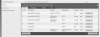
How are the port numbers decided - I assume these correspond to whatever that item is (I still have trouble following opening ports).
Rule #1 - is that how the NVR will be able to send out notification emails or will another rule need to be set up for that?
Rule #6 - does that allow the cams to get the time directly or can they only get that through the PC or NVR
Also From Post#27 -
DNS Service We also define which network interfaces are provided DNS service. We listen on eth1, eth2, eth3, eth1.1003, eth4, and vtun0. Only interfaces that are listed receive DNS services.
Vtun0 will eventually be our OpenVPN interface. I have added it here for that eventual use.
I think Rule 2 above prevents it, but should eth2 be removed from listening? Where can I manually set DNS or auto from ISP?
So right now my system is a combo modem/wifi router from the ISP. It has claims (as all consumer grade routers have) that the router has security software (Norton I think on this one, but like ASUS is Trend Micro). Does the Ubiquity have any of that in its router (or is it basically marketing bs to make people feel safe about their router because the real protection should be at the device level?) Does this router protect from the Ping of Death and Denial of Service issues that other routers claim to protect (or is that the rules above that prevent talking from the outside in except via VPN? Do you think there will be an issue placing this after that router?
Hopefully that will be my only questions LOL, but I am sure more will come up once I load your config in and try it out and then try OpenVPN. Which by the way, can the VPN be set up such as to kill the connection if the VPN is lost? My poor old computer was having trouble trying to keep up and kept blacking the screen and saying it was low on memory, so hopefully it doesn't complete die when I try to open up the SSH program to copy/paste!
