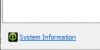I have a fresh 2 week build of Windows 11, i7-4730 machine with a fresh install of BI (registry restore) and an Nvidia GT1030 card.
When I built this box I expected to install Nvidia driver/software but Windows 11 included the Nvidia control panel (v 8.1.962.)
All in all everything worked great. I double checked that all of my cameras were set to Nvidia. No further changes were needed for BI since the registry restore of the settings was fine.
Today, as I viewing clips via UI3 on a local networked computer when I hover over a clip it briefly displays the thumnail preview then goes blank; when I click on it the whole clip is blank.
I checked my log and see a high count of "HW encode setup failed..." for all the times today that I clicked on a clip and it was blank.
Everytime I clicked on a clip, it would count one more up in the log.
I re-checked my cameras this was happening on (seemed random) and they were all set to Nvidia decode as expected.
As a test, I changed two cameras temporarily to intel decoding and restarted my UI3 screen. Clips played fine at that point!?
I rebooted the computer and they all seem to be working again through the UI3 (playing clips). No blank screens.
Should I chalk this up to an accepted one off glitch which a reboot fixes? I'd still really like to know why I got so many hardware decode errors so any ideas or thoughts would be welcome.
Seems to me that since I temporarily changed two cameras to intel decoding that something is wonky with Nividia?
When I built this box I expected to install Nvidia driver/software but Windows 11 included the Nvidia control panel (v 8.1.962.)
All in all everything worked great. I double checked that all of my cameras were set to Nvidia. No further changes were needed for BI since the registry restore of the settings was fine.
Today, as I viewing clips via UI3 on a local networked computer when I hover over a clip it briefly displays the thumnail preview then goes blank; when I click on it the whole clip is blank.
I checked my log and see a high count of "HW encode setup failed..." for all the times today that I clicked on a clip and it was blank.
Everytime I clicked on a clip, it would count one more up in the log.
I re-checked my cameras this was happening on (seemed random) and they were all set to Nvidia decode as expected.
As a test, I changed two cameras temporarily to intel decoding and restarted my UI3 screen. Clips played fine at that point!?
I rebooted the computer and they all seem to be working again through the UI3 (playing clips). No blank screens.
Should I chalk this up to an accepted one off glitch which a reboot fixes? I'd still really like to know why I got so many hardware decode errors so any ideas or thoughts would be welcome.
Seems to me that since I temporarily changed two cameras to intel decoding that something is wonky with Nividia?