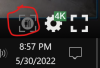mrvelous01
Getting the hang of it
I committed the unpardonable sin of fixing things that were not broke and making multiple changes at the same time and now my UI3 display keeps changing the camera view whenever a camera senses motion and is driving me nuts. I don't know if I did this in the UI settings on the web page or in BI itself. An clues would help. Thanks!