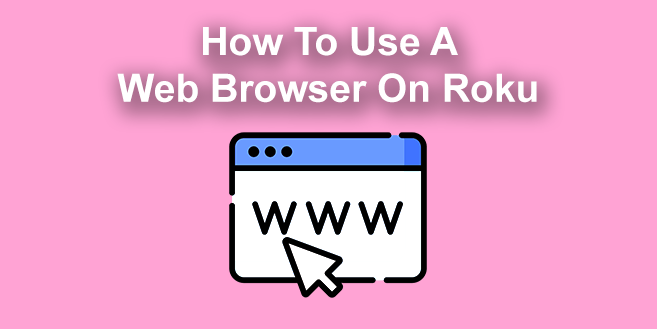PatPend
Pulling my weight
- Joined
- Jul 10, 2016
- Messages
- 158
- Reaction score
- 193
I have 4 Samsung TVs that I occasionally use to monitor BI. I just upgraded BI from v4 to v5 (UI3 version 218, Blue Iris version: 5.5.8.2 to be exact) and now, on the newer Samsung, BI doesn't load. Allcams.htm is no longer available on BI5 so can't fallback to that.
Any help getting this working would be appreciated!


Any help getting this working would be appreciated!