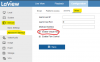Hello! I'm able to add my D-Link WiFi camera but am unable to add the Laview cameras that are connected to the NVR LV-N9508Q8E. I don't have a POE switch so the NVR is providing power and data. The cameras are receiving DHCP from the NVR and the NVR is connected to my network and receiving DHCP from my router. My PC is able to connect to the NVR via the IP just fine since they are on the same subnet (192.168.86.X). However I can't figure out how to stream the cameras from the NVR to Blue Iris. I've looked online and done port forwarding but nothing is working. Tried using RTSP, HTTP, Hikvision, but nothing workes. Any suggestions?
Unable to add cameras from Laview LV-N9508Q8E NVR
- Thread starter xytechlegit00
- Start date
You are using an out of date browser. It may not display this or other websites correctly.
You should upgrade or use an alternative browser.
You should upgrade or use an alternative browser.
Seems to be I'm getting an RTSP response from the NVR but not sure what path/params I have to use?
Opening 192.168.86.33 port 80...
HTTP Get / request...
OK
ONVIF GetSystemDateAndTime
HTTP 404
Opening 192.168.86.33 port 8999...
ONVIF GetSystemDateAndTime
HTTP 12029
Checking for common cameras...
Foscam FI86xx/98xx compatible?
Foscam FI89xx compatible?
Foscam FI9821 V2 compatible?
Foscam FI9821 media port compatible?
RTSP port open?
RTSP port detected!
Done
Opening 192.168.86.33 port 80...
HTTP Get / request...
OK
ONVIF GetSystemDateAndTime
HTTP 404
Opening 192.168.86.33 port 8999...
ONVIF GetSystemDateAndTime
HTTP 12029
Checking for common cameras...
Foscam FI86xx/98xx compatible?
Foscam FI89xx compatible?
Foscam FI9821 V2 compatible?
Foscam FI9821 media port compatible?
RTSP port open?
RTSP port detected!
Done
Took a little longer but I got it figured out. Enabled virtual host on the NVR which then provided an IP and port for each camera i.e. 192.168.86.33:65001. From there to add the cameras in Blue Iris I put in that IP/port along with the credentials and selected Generic/ONVIF and model RTSP/HTTP (Tunneled) and voila, the camera was now showing in Blue Iris. I'm streaming the 4 cameras to a tablet in ActionTiles but it's absolutely killing my CPU usage on my computer so working on getting that down but otherwise, all is good.
printman2000
n3wb
mat200
IPCT Contributor
- Jan 17, 2017
- 16,407
- 27,542
I know this was a couple of years ago but I am trying to do the same thing and cannot get it figured out. How did you enable "virtual host". I have not seen that setting in the software anywhere.
Welcome @printman2000
Do double check the OEM of the LaView kit you have.
iirc the one discussed here is a Hikvision OEM kit, and thus Hikvision "rules" / "instructions" would apply.
Discussion of various OEMs that LaView rebrands
LaView OEMs Hikvision, Dahua, RaySharp
I know this was a couple of years ago but I am trying to do the same thing and cannot get it figured out. How did you enable "virtual host". I have not seen that setting in the software anywhere.
In the Laview NVR admin page go to Network > Advanced Settings> Other > Enable Virtual Host (Picture attached too)
Attachments
printman2000
n3wb
Thank you! Can't believe I missed that. Do you happen to know what the default password is for the cameras? Everything I have tried has failed. I even tried creating a password under Camera Management but it will still not accept it when trying to login to the camera directly.In the Laview NVR admin page go to Network > Advanced Settings> Other > Enable Virtual Host (Picture attached too)
Thank you! Can't believe I missed that. Do you happen to know what the default password is for the cameras? Everything I have tried has failed. I even tried creating a password under Camera Management but it will still not accept it when trying to login to the camera directly.
According to this the default is username admin password 12345 LaView IP Camera
printman2000
n3wb
Yeah, I tried that. Simply not taking it and threatening to lock the device after 5 wrong attempts.According to this the default is username admin password 12345 LaView IP Camera
Yeah, I tried that. Simply not taking it and threatening to lock the device after 5 wrong attempts.
I'd say do a factory reset of the camera and try again
printman2000
n3wb
I actually tried that already. The NVR is connected to all cameras without issue. If I manually change the password, the NVR no longer can use the camera. Ugh, I feel like I am so close, yet.I'd say do a factory reset of the camera and try again
I actually tried that already. The NVR is connected to all cameras without issue. If I manually change the password, the NVR no longer can use the camera. Ugh, I feel like I am so close, yet.
Try this which I grabbed from here Trouble Shooting Issues
Forget the password
- If you forget your password, hold down the reset button for 10 seconds. This will default the camera which will require you to delete it off your account to reconfigure the camera. The password will default back to the Verification Code. Then follow the steps on the “Set up Camera with your Smartphone” section.
printman2000
n3wb
I finally got it. I logged on directly to NVR and on the Camera Management screen, you can click "Show Camera Passwords". That allowed me to login. However, Blue Iris still did not load the camera until I went in to the camera config and checked "Enable ONVIF". Then Blue Iris loaded the image.
Just FYI, I really wanted to get my front door camera on Blue Iris to use its motion detection and push notifications as the built in NVR is waaaay to sensitive and I get email alerts from it for nothing.
Thanks for your help. Could not have done it without you!
Just FYI, I really wanted to get my front door camera on Blue Iris to use its motion detection and push notifications as the built in NVR is waaaay to sensitive and I get email alerts from it for nothing.
Thanks for your help. Could not have done it without you!
I finally got it. I logged on directly to NVR and on the Camera Management screen, you can click "Show Camera Passwords". That allowed me to login. However, Blue Iris still did not load the camera until I went in to the camera config and checked "Enable ONVIF". Then Blue Iris loaded the image.
Just FYI, I really wanted to get my front door camera on Blue Iris to use its motion detection and push notifications as the built in NVR is waaaay to sensitive and I get email alerts from it for nothing.
Thanks for your help. Could not have done it without you!
Awesome man that you got it going!!! Happy to help. I agree about the NVR sensitivity, it's just plain garbage compared to Blue Iris.
printman2000
n3wb
Well, the camera runs really, really slow. It is running about half time so motion alerts come in very late and looks like it is getting later. It is over a 1 minute behind right now and looks to be getting more behind as it goes. Not sure if there is a way to optimize the stream or perhaps get lower quality so it goes faster.
Well, the camera runs really, really slow. It is running about half time so motion alerts come in very late and looks like it is getting later. It is over a 1 minute behind right now and looks to be getting more behind as it goes. Not sure if there is a way to optimize the stream or perhaps get lower quality so it goes faster.
I had something similar happen when I first set them up and this is how I optimized the cameras in the NVR and BI to get it smooth (See pics)
Attachments
I had something similar happen when I first set them up and this is how I optimized the cameras in the NVR and BI to get it smooth (See pics)
Lol so looking at my own screenshot I'm realizing that my BI FPS does not match LaView. Changing BI to 15 fps as well.
printman2000
n3wb
Those settings unfortunately did not help. I am running on a very low powered PC so it is probably that. I have lowered resolution to 1280x720p and that has gotten it to stay up to speed. About 5 seconds behind, but stays at 5 seconds.
Every time BI detected motion, my image would pop back to the highest resolution. I realized the NVR was doing that so I had to change resolution on NVR as well.
Every time BI detected motion, my image would pop back to the highest resolution. I realized the NVR was doing that so I had to change resolution on NVR as well.
Those settings unfortunately did not help. I am running on a very low powered PC so it is probably that. I have lowered resolution to 1280x720p and that has gotten it to stay up to speed. About 5 seconds behind, but stays at 5 seconds.
Every time BI detected motion, my image would pop back to the highest resolution. I realized the NVR was doing that so I had to change resolution on NVR as well.
Yeah it's likely the PC then. I'm using a Dell OptiPlex 9020 which is running Win 10 Pro on a i7-4770 and 8gigs of RAM. It's only being used for BI so it has no issues with running all my cameras with no hiccups.
printman2000
n3wb
I have it running 5 cameras, only 1 from the LaView NVR and it is going pretty good now. Thanks again!