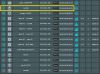jaydeel
BIT Beta Team
Yesterday afternoon I powered down the POE switch to 6 of my cameras (to install a additional electrical outlet).
When restored the power, 1 of my 2 DH-IPC-HDW5231R-ZE cameras showed as no connection in in Blue Iris.
I did try swapping the port the cable was connected to on POE switch... no joy.
As I had other chores to complete, I let it go overnight.
When I woke up, I noticed the camera reconnected on its own (~4:15 am), and Blue Iris starting recording.
Around 8:30a I discovered that the camera was no longer executing commands sent to it via scripts using Dahua's API.
I confirmed the same behavior via the camera's web interface. Likewise via the Blue Iris PTZ menu.
At this point I decided to check the hardware.
I pulled down the camera and tested the cable... it tested OK.
I relocated the camera beside to the POE switch and attached a short pre-made cable.
This put me back to the day before - Blue Iris again showed no connection.
Next I opened the camera body and performed a hard reset (depressed the button for 30 seconds).
Since resetting the camera I've observed the following:.
So I tried the following... but continued to observed the same behavior.
Any suggestions before I replace the camera? It is out of warranty I'm sure; I purchased and installed it in Dec 2018.
When restored the power, 1 of my 2 DH-IPC-HDW5231R-ZE cameras showed as no connection in in Blue Iris.
I did try swapping the port the cable was connected to on POE switch... no joy.
As I had other chores to complete, I let it go overnight.
When I woke up, I noticed the camera reconnected on its own (~4:15 am), and Blue Iris starting recording.
Around 8:30a I discovered that the camera was no longer executing commands sent to it via scripts using Dahua's API.
I confirmed the same behavior via the camera's web interface. Likewise via the Blue Iris PTZ menu.
At this point I decided to check the hardware.
I pulled down the camera and tested the cable... it tested OK.
I relocated the camera beside to the POE switch and attached a short pre-made cable.
This put me back to the day before - Blue Iris again showed no connection.
Next I opened the camera body and performed a hard reset (depressed the button for 30 seconds).
Since resetting the camera I've observed the following:.
- Dahua Config Tool: I had to repeatedly refresh the list to get the camera to appear (as 192.162.1.108), and
when it did finally appear (5-10 refreshes), I could never successfully complete initialization. - Browser (Microsoft Edge): Whenever I tried to type 192.162.1.108 in the address bar, the browser always timed out (refused to connect).
- Observations 1 & 2 persisted despite the fact that I could see the camera as 192.162.1.108 in the device list in the router's web page.
So I tried the following... but continued to observed the same behavior.
- I removed the camera's MAC from the manually assigned IP list and rebooted the router
- I assigned the camera to IP 192.162.1.108 and rebooted the router
Any suggestions before I replace the camera? It is out of warranty I'm sure; I purchased and installed it in Dec 2018.
Last edited: