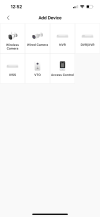Hey all...hoping someone can help me out here. I'm baffled as I've never had this happen before. Have a buddy that ordered a package deal from empiretech/Andy, dahua cams and nvr. He installed everything and asked if I would swing by on my way home from work and make sure everything looked correct. I reviewed his nvr settings and cams were added and network settings all looked good. I told him to download iDMSS since he has an iphone and I would give him a hand with what settings he needs to enter. So we selected device manager / wired device and proceeded to input local nvr ip address, port 37777, username and password. Now the interesting part is I continue to get "login timeout" and it never connects to see the cams on the app. I even tried to substitute the WAN address instead of the LAN nvr address to no avail.
Stumped, I decided to download another iphone app called DMSS and same error occurring. It's weird because I can jump on a laptop open browser and web into nvr on its local LAN address. Just for fun, I forwarded 37777 and I assumed that the same thing would happen if we tried to connect outside his LAN. Note this was just for a test as we plan on using a VPN server for outside LAN connection. Wouldn't you know the damn app connected to the cams from outside his LAN as long as he is using cellular connection and not connected to wireless (internal LAN connection).
With all this being said....I am totally confused on why it would work on WAN but not LAN. LAN connection should be pretty straight forward and requires little to no advanced configuration to my knowledge for it to work.
Any idea would be greatly appreciated.
Thanks!
Stumped, I decided to download another iphone app called DMSS and same error occurring. It's weird because I can jump on a laptop open browser and web into nvr on its local LAN address. Just for fun, I forwarded 37777 and I assumed that the same thing would happen if we tried to connect outside his LAN. Note this was just for a test as we plan on using a VPN server for outside LAN connection. Wouldn't you know the damn app connected to the cams from outside his LAN as long as he is using cellular connection and not connected to wireless (internal LAN connection).
With all this being said....I am totally confused on why it would work on WAN but not LAN. LAN connection should be pretty straight forward and requires little to no advanced configuration to my knowledge for it to work.
Any idea would be greatly appreciated.
Thanks!