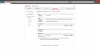Brad87
n3wb
Hey,
I have a Hikvision DS-2CD2332-I that is currently running Firmware Version V5.1.2 build 140116. The UI is entirely in english, I would like to update this camera to the latest firmware. Can someone point me to where I can find this firmware, and advise if this is a good idea or not? I have been lurking on these forums a while reading about some of the issues upgrading firmware on these cams, but seeing as how mine is already in english... am I out of the woods?
I have a Hikvision DS-2CD2332-I that is currently running Firmware Version V5.1.2 build 140116. The UI is entirely in english, I would like to update this camera to the latest firmware. Can someone point me to where I can find this firmware, and advise if this is a good idea or not? I have been lurking on these forums a while reading about some of the issues upgrading firmware on these cams, but seeing as how mine is already in english... am I out of the woods?