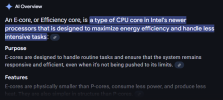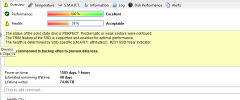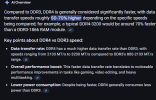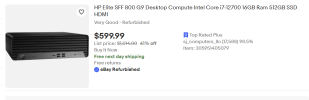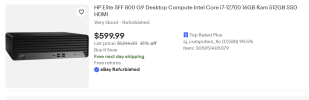Well I never did order that stuff, life got in the way. My machine has taken almost a complete dump, having all sorts of stability issues
Troubleshooting is not worth it on a machine this old and cobbled together
Ordered
And I already have the following ready for the upgrade
The LSI 9207-8i will get ditched entirely, as I think it has problems too
Troubleshooting is not worth it on a machine this old and cobbled together
Ordered
- Intel Core i5-14400 > Replaces i7 8700K
- 32GB DDR5 6000Mhz > Replaces mismatched 4 x 4GB DDR4
- 2 x Toshiba Enterprise 16TB to replace 2 old disks - New config will be 2 x 16TB SATA and 2 x 12TB SATA
- Noctua NH-L9x65 CPU Cooler (Should fit in my 2u chassis) > Replaces Supermicro heatsink that is similar to Intel Stock
- MSI PRO Z790-P Motherboard > Replaces old Gigabyte B360M D3H
And I already have the following ready for the upgrade
- Intel 980 500GB NVMe SSD > Replaces old 256GB M.2 SATA
- Mellanox Connectx-3 10Gb NIC > Replaces Intel i350-T4
The LSI 9207-8i will get ditched entirely, as I think it has problems too