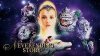All of my cameras on BI, during playback or even live watching, will momentarily "shift" during live viewing or playback of clips. I've checked and rechecked video settings in BI for each camera to make sure the settings closely match what each camera settings are set to but have not been able to figure it out.
Two oddities I've notice during diagnosing:
1) if I export the camera's clip as an avi, it plays back with no "shift"
2) if I view the camera live with the camera's firmware (direct) there is never any shifting.
3) the video 'shifting' only occurs during viewing of BI console and UI3 viewing.
Would appreciate any suggestions as to what settings I need to check in BI to fix this.
Two oddities I've notice during diagnosing:
1) if I export the camera's clip as an avi, it plays back with no "shift"
2) if I view the camera live with the camera's firmware (direct) there is never any shifting.
3) the video 'shifting' only occurs during viewing of BI console and UI3 viewing.
Would appreciate any suggestions as to what settings I need to check in BI to fix this.