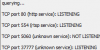Hi
I Bought a new Dahua VTH5341G-W indoor monitor recently.
I previously had bought a VTO2211G doorbell which is working with mobiles successfully.
Both have the latest firmware
VTO: V4.511.0000000.0.R.20220523
VTH: V4.400.0000003.0.R.20230308
I factory reset the VTH
I factory reset the VTO
Then followed the installation instructions.
The standard install steps for the VTH are basically that the VTH needs to scan to find itself and the VTO.
Once found you confirm/update the settings to initialise the connection.
This is the case when using the initialisation menu as well as once booted up in the manual settings.
Unfortunately I cant get the scan to work for either method.
Manually entering the settings does not allow a connection to be established.
I am as confident as I can be that the settings are correct.
The network seems to be fine (POE static and DHCP Wifi)
I can side load a simple browser and access the internet without a problem.
I can ping the VTH from another PC or my android phone
I can ping the VTO from another PC or my android phone
However i can't ping the VTO from the VTH
Anyone had this issue?
Thanks in advance.
I Bought a new Dahua VTH5341G-W indoor monitor recently.
I previously had bought a VTO2211G doorbell which is working with mobiles successfully.
Both have the latest firmware
VTO: V4.511.0000000.0.R.20220523
VTH: V4.400.0000003.0.R.20230308
I factory reset the VTH
I factory reset the VTO
Then followed the installation instructions.
The standard install steps for the VTH are basically that the VTH needs to scan to find itself and the VTO.
Once found you confirm/update the settings to initialise the connection.
This is the case when using the initialisation menu as well as once booted up in the manual settings.
Unfortunately I cant get the scan to work for either method.
Manually entering the settings does not allow a connection to be established.
I am as confident as I can be that the settings are correct.
The network seems to be fine (POE static and DHCP Wifi)
I can side load a simple browser and access the internet without a problem.
I can ping the VTH from another PC or my android phone
I can ping the VTO from another PC or my android phone
However i can't ping the VTO from the VTH
Anyone had this issue?
Thanks in advance.
Attachments
Last edited: