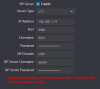Hello,
I know that this VTO2000A and SIP topic has been already covered but I didn't find a specific solution to the issue I'm having.
I've installed a few days ago the Dahua VTO/VTH (firmware v4.3) intercom solution and everything works fine even answering calls using my Android smartphone with the gDMSS lite App (yes, I receive the Google notifications when the VTO calls).
But to answer calls with my smartphone , I would like to use SIP rather the Dahua P2P. I'm able using Linphone to register my Android client to the VTO SIP server, even more when the VTO calls, my smartphone rings. But when I answer the call, nothing more happens and the Linphone from the green status (Connection OK) goes to orange status (Connecting).
Here is the Linphone configuration parameters I use:
User name : 9901#1
User authentication : Default VTO SIP password
Password : VTO password
Domain : VTO IP address
Protocol : UDP
Audio : PCMU, PCMA andt 6722 enabled
Video : H264 enabled
Call : Send DTMF's outside flux (SIP INFO)
I emphasize that :
- SIP registration is OK (I can see my smartphone connected to the VTO SIP server using the web interface of the VTO),
- my smartphone rings and the Linphone page to accept/decline the call appears,
- but if I try to accept the call, it doesn't work !
Do you have an idea? Thanks in advance
PS: I 'm able also to make ringing my smartphone when calling my smartphone from the VTH. But as previously described, I can't answer.
I know that this VTO2000A and SIP topic has been already covered but I didn't find a specific solution to the issue I'm having.
I've installed a few days ago the Dahua VTO/VTH (firmware v4.3) intercom solution and everything works fine even answering calls using my Android smartphone with the gDMSS lite App (yes, I receive the Google notifications when the VTO calls).
But to answer calls with my smartphone , I would like to use SIP rather the Dahua P2P. I'm able using Linphone to register my Android client to the VTO SIP server, even more when the VTO calls, my smartphone rings. But when I answer the call, nothing more happens and the Linphone from the green status (Connection OK) goes to orange status (Connecting).
Here is the Linphone configuration parameters I use:
User name : 9901#1
User authentication : Default VTO SIP password
Password : VTO password
Domain : VTO IP address
Protocol : UDP
Audio : PCMU, PCMA andt 6722 enabled
Video : H264 enabled
Call : Send DTMF's outside flux (SIP INFO)
I emphasize that :
- SIP registration is OK (I can see my smartphone connected to the VTO SIP server using the web interface of the VTO),
- my smartphone rings and the Linphone page to accept/decline the call appears,
- but if I try to accept the call, it doesn't work !
Do you have an idea? Thanks in advance
PS: I 'm able also to make ringing my smartphone when calling my smartphone from the VTH. But as previously described, I can't answer.