Weird things with Christmas lights
- Thread starter bigredfish
- Start date
You are using an out of date browser. It may not display this or other websites correctly.
You should upgrade or use an alternative browser.
You should upgrade or use an alternative browser.
tigerwillow1
Known around here
And I'm employing my top assistants to help...
Seeing the assistants explains a lot.
Study: Owning A Cat Could Increase Risk Of Developing Schizophrenia
Mark_M
Known around here
The lights appears to dim is from the power adaptors MFC (Multifunction controller).
Newer lights (2015 onwards) started using 2 wires to control the 2 channels of the lights, instead of 3 wires.
Instead of having a common and two wires to switch on/off for the patterns, the LEDs are now wired in reverse polarity to each other.
The MFC uses an H-Bridge circuit to reverse the polarity very quickly so all the LEDs appear to work at once.
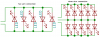
Then there is two frequencies at play;
A constant 'carrier frequency' of which the H-bridge alternates the polarity.
and then a PWM duty cycle applied to fade the LEDs as part of their effects.
An H-bridge is a circuit commonly used to drive a DC motor. It allows the polarity (direction of current) to be changed.

Newer lights (2015 onwards) started using 2 wires to control the 2 channels of the lights, instead of 3 wires.
Instead of having a common and two wires to switch on/off for the patterns, the LEDs are now wired in reverse polarity to each other.
The MFC uses an H-Bridge circuit to reverse the polarity very quickly so all the LEDs appear to work at once.
Then there is two frequencies at play;
A constant 'carrier frequency' of which the H-bridge alternates the polarity.
and then a PWM duty cycle applied to fade the LEDs as part of their effects.
An H-bridge is a circuit commonly used to drive a DC motor. It allows the polarity (direction of current) to be changed.

Where's that big fat bastard you had in another clip recently?And I'm employing my top assistants to help...
Oh the big black one? That’s a neighbors assistant. 

Way to geek out and ruin the alien hypothesis!The lights appears to dim is from the power adaptors MFC (Multifunction controller).
Newer lights (2015 onwards) started using 2 wires to control the 2 channels of the lights, instead of 3 wires.
Instead of having a common and two wires to switch on/off for the patterns, the LEDs are now wired in reverse polarity to each other.
The MFC uses an H-Bridge circuit to reverse the polarity very quickly so all the LEDs appear to work at once.
View attachment 179385
Then there is two frequencies at play;
A constant 'carrier frequency' of which the H-bridge alternates the polarity.
and then a PWM duty cycle applied to fade the LEDs as part of their effects.
An H-bridge is a circuit commonly used to drive a DC motor. It allows the polarity (direction of current) to be changed.
View attachment 179387

Yeah that big black stomach with legs.Oh the big black one? That’s a neighbors assistant.
He was awesome.
The lights appears to dim is from the power adaptors MFC (Multifunction controller).
Newer lights (2015 onwards) started using 2 wires to control the 2 channels of the lights, instead of 3 wires.
Instead of having a common and two wires to switch on/off for the patterns, the LEDs are now wired in reverse polarity to each other.
The MFC uses an H-Bridge circuit to reverse the polarity very quickly so all the LEDs appear to work at once.
View attachment 179385
Then there is two frequencies at play;
A constant 'carrier frequency' of which the H-bridge alternates the polarity.
and then a PWM duty cycle applied to fade the LEDs as part of their effects.
An H-bridge is a circuit commonly used to drive a DC motor. It allows the polarity (direction of current) to be changed.
View attachment 179387
Exactly what I was thinking…..
Maybe it was wired by aliens?Exactly what I was thinking…..That or aliens
The Automation Guy
Known around here
It's definitely a "frequency" issue between the LED lights and the camera's frame rate. All LEDs flicker, it's just too fast for the eye to perceive it. The frequency on these lights must closely, but not exactly match the camera's frame rate. This creates a scenario where the lights appear "on" when the majority of frames are catching the LEDs when "on", but the frequencies don't match exactly which makes the lights appear to dim down to as more and more frames capture the "off" cycle of the LEDs. The appear off when the majority of frames capture the "off" cycle of the LEDs, and then they slowly dim back on as the frame rate captures more and more "on" cycles of the LED. If the frequency/frame rates were mismatched more, the lights would appear to blink, but since they are so close in frequency they appear to fade in and out over a longer period of time. For example, frequency of the lights might be 60hz and the camera is recording at 59.9hz, etc.
A similar situation is when a camera is recording a helicopter and the rotor blades appear to be frozen because the frequency of the RPMs and the frames match up exactly. In this case the frequency is slightly off, so using the helicopter example again, it would appear as if the blades are moving very slowly. Of course rotor blades don't blink on/off so that element is missing from this example, but hopefully that helps people understand it conceptually.
A similar situation is when a camera is recording a helicopter and the rotor blades appear to be frozen because the frequency of the RPMs and the frames match up exactly. In this case the frequency is slightly off, so using the helicopter example again, it would appear as if the blades are moving very slowly. Of course rotor blades don't blink on/off so that element is missing from this example, but hopefully that helps people understand it conceptually.
Last edited:
A similar situation is when a camera is recording a helicopter and the rotor blades appear to be frozen because the frequency of the RPMs and the frames match up exactly. In this case the frequency is slightly off, so using the helicopter example again, it would appear as if the blades are moving very slowly.
OK, that makes sense. But I was hoping for aliens.The frequency on these lights must closely, but not exactly match the camera's frame rate. This creates a scenario where the lights appear "on" when the majority of frames are catching the LEDs when "on", but the frequencies don't match exactly which makes the lights appear to dim down to as more and more frames capture the "off" cycle of the LEDs
It's definitely a "frequency" issue between the LED lights and the camera's frame rate. All LEDs flicker, it's just too fast for the eye to perceive it. The frequency on these lights along must closely, but not exactly match the camera's frame rate. This creates a scenario where the lights appear "on" when the majority of frames are catching the LEDs when "on", but the frequency is slightly off and so the lights appear to dim down to as more and more frames capture the "off" cycle of the LEDs. The appear off when the majority of frames capture the "off" cycle of the LEDs, and then they slowly dim back on as the frame rate captures more and more "on" cycles of the LED. If the frequency/frame rater were mismatched more, the lights would appear to blink. But since they are so close in frequency, they appear to fade in and out over a longer period of time. For example, frequency of the lights might be 59hz and the camera is recording at 60hz, etc.
Yup, this exactly. I disagree with the "all LEDs flicker" statement though. An LED driven by DC power without a PWM circuit will not flicker. Whether you're likely to find a holiday light string without any kind of PWM though, that I could not say.
When the camera's exposure time is near the PWM frequency of the LEDs, or is faster than the PWM frequency, then weird things can begin to happen in the video.
It is most evident in LED light strings which do not convert the incoming AC power to DC via a wall wart at the plug, instead using AC power all the way down the string and consuming it directly at each light bulb. AC power is not constant, so this effectively results in a quite slow PWM rate of 60hz or 120hz (in the USA) depending on if the lights use power during both peaks of the AC sinewave or just every other peak. This flicker is slow enough to be detectable by the human eye, if you know what to look for.
If the camera's frame rate is pefectly synchronized with the AC sinewave, then the brightness should appear steady, but may vary across the field of view due to the rolling shutter. If not synchronized, then the brightness can vary over time, again also varying across the field of view due to the rolling shutter.
A slower exposure time will reduce the impact of the flickering LEDs and make them appear more steady.
Some LED light kits come with a wall wart that converts AC power to DC power:
DC-powered light strings will either be on 100% of the time (absolutely no flicker) or use PWM to reduce the duty cycle (this can reduce their heat output and improve their lifespan). But usually if PWM is used in such a way, the PWM frequency will be in the higher hundreds or even thousands of hertz, and a camera's exposure time will typically not be fast enough to reveal the flicker.
The Bourbon helped!
So it does have to do with Exposure...
In this clip of the 5442H-ZHE I go from my normal setting- 3-7ms to:
But then I've still got aliens, watch and listen to what happens on AUTO....and this repeats much like the lights were...
View attachment Home_ch6_20231205201216_20231205201323.mp4
On the 5442 S2 turret, no alien gremlins but AUTO does cure the dimming
So it does have to do with Exposure...
In this clip of the 5442H-ZHE I go from my normal setting- 3-7ms to:
- 1/250
- 1/500
- 1/1000
- then to AUTO
But then I've still got aliens, watch and listen to what happens on AUTO....and this repeats much like the lights were...
View attachment Home_ch6_20231205201216_20231205201323.mp4
On the 5442 S2 turret, no alien gremlins but AUTO does cure the dimming
- Normal setting 0-4
- 1/500
- AUTO
- Then I turn off IR
The Bourbon helped!
So it does have to do with Exposure...
In this clip of the 5442H-ZHE I go from my normal setting- 3-7ms to:
Finally on AUTO it quits dimming.
- 1/250
- 1/500
- 1/1000
- then to AUTO
But then I've still got aliens, watch and listen to what happens on AUTO....and this repeats much like the lights were...
View attachment 179473
On the 5442 S2 turret, no alien gremlins but AUTO does cure the dimming
- Normal setting 0-41/500
- AUTO
- Then I turn off IR
Can I say "told ya so"
 and then backed up with @Mark_M technical explanation
and then backed up with @Mark_M technical explanation 
 yeah pretty much figured it did... but the Auto issues on the Z and the noise are aliens
yeah pretty much figured it did... but the Auto issues on the Z and the noise are aliensyeah pretty much figured it did... but the Auto issues on the Z and the noise are aliens
Maybe the mic is so sensitive it is picking up the sound of the modulator-mijiger thingy

But aliens sounds better - toss a Ring camera out there so you can win their million dollar challenge LOL
A similar situation is when a camera is recording a helicopter and the rotor blades appear to be frozen because the frequency of the RPMs and the frames match up exactly. In this case the frequency is slightly off, so using the helicopter example again, it would appear as if the blades are moving very slowly. Of course rotor blades don't blink on/off so that element is missing from this example, but hopefully that helps people understand it conceptually.
You mean like this cool example!
looney2ns
IPCT Contributor
Me thinks at times, the Knob Creek makes things a bit worse.  Maybe you'll see bigfoot swimming in the canal with your own eyes at some point with Knob Creek's assistance.
Maybe you'll see bigfoot swimming in the canal with your own eyes at some point with Knob Creek's assistance.
guykuo
Getting comfortable
Booker's makes you stop caring about the dimming.
Yes, this is an LED on/off frequency vs shutter when exposure. Worsens when using a faster shutter speed. Auto tends to use a slower shutter speed and that is why the dimming stops on auto.
I put up with this with my street cameras because those HAVE to be on a fast shutter to avoid motion blur on license plates. Fortunately, the dimming is slow enough that it doesn't continually set off motion detect in SecuritySpy
Yes, this is an LED on/off frequency vs shutter when exposure. Worsens when using a faster shutter speed. Auto tends to use a slower shutter speed and that is why the dimming stops on auto.
I put up with this with my street cameras because those HAVE to be on a fast shutter to avoid motion blur on license plates. Fortunately, the dimming is slow enough that it doesn't continually set off motion detect in SecuritySpy
