HI,
I see a lot of talk/suggestions here about setting a vlan up via the router.
Would using a managed switch work as well? Doing something like suggested here:
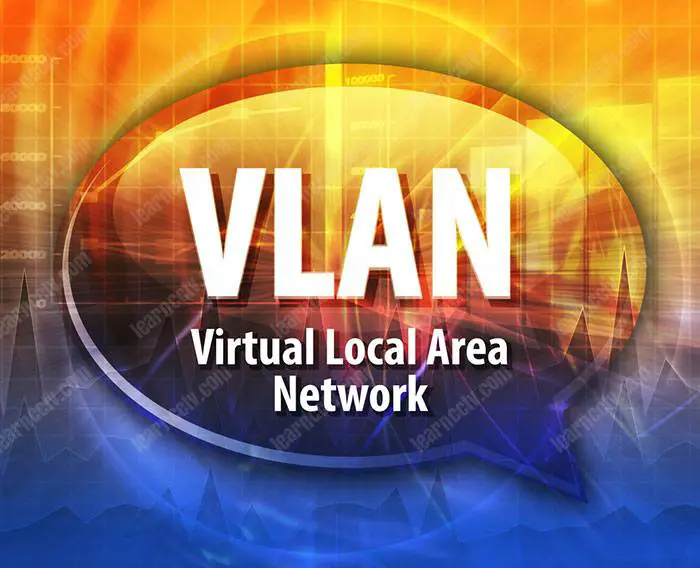
 learncctv.com
learncctv.com
Part of the reason using a switch is attractive to me is:
1. My cable modem's bridge mode does not seem to work. When it is in bridged mode, any router I connect to it, does not get internet access. Of course, I can work with the isp to get this addressed.
2. After all the intro and explanations in the link above, looking at the 'Creating vlans on a Netgear switch' section, seems so straight forward.
If a router is absolutely the way one needs to go, which router offers the easiest way to get segregated ipcams up and running properly? I've seen some very thorough documentation written by a member here on configuring the ubiquiti EdgeRouter - it does appear to be a somewhat complex process. At least to my 'not much network experience' eyes.
Thanks.
I see a lot of talk/suggestions here about setting a vlan up via the router.
Would using a managed switch work as well? Doing something like suggested here:
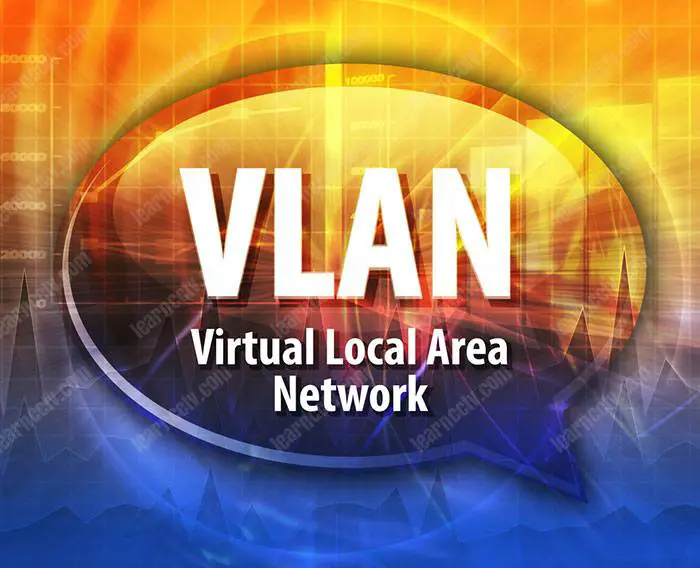
How to setup VLANs for CCTV cameras (Easy explanation) - Learn CCTV
VLAN configuration for CCTV cameras is pretty simple. You just need to learn some network fundamentals, buy a layer 2 switch and setup the VLANs to isolate the IP security cameras, DVR or NVR from the rest of the network. In this article I will teach you how to configure your VLAN very fast.
Part of the reason using a switch is attractive to me is:
1. My cable modem's bridge mode does not seem to work. When it is in bridged mode, any router I connect to it, does not get internet access. Of course, I can work with the isp to get this addressed.
2. After all the intro and explanations in the link above, looking at the 'Creating vlans on a Netgear switch' section, seems so straight forward.
If a router is absolutely the way one needs to go, which router offers the easiest way to get segregated ipcams up and running properly? I've seen some very thorough documentation written by a member here on configuring the ubiquiti EdgeRouter - it does appear to be a somewhat complex process. At least to my 'not much network experience' eyes.
Thanks.
