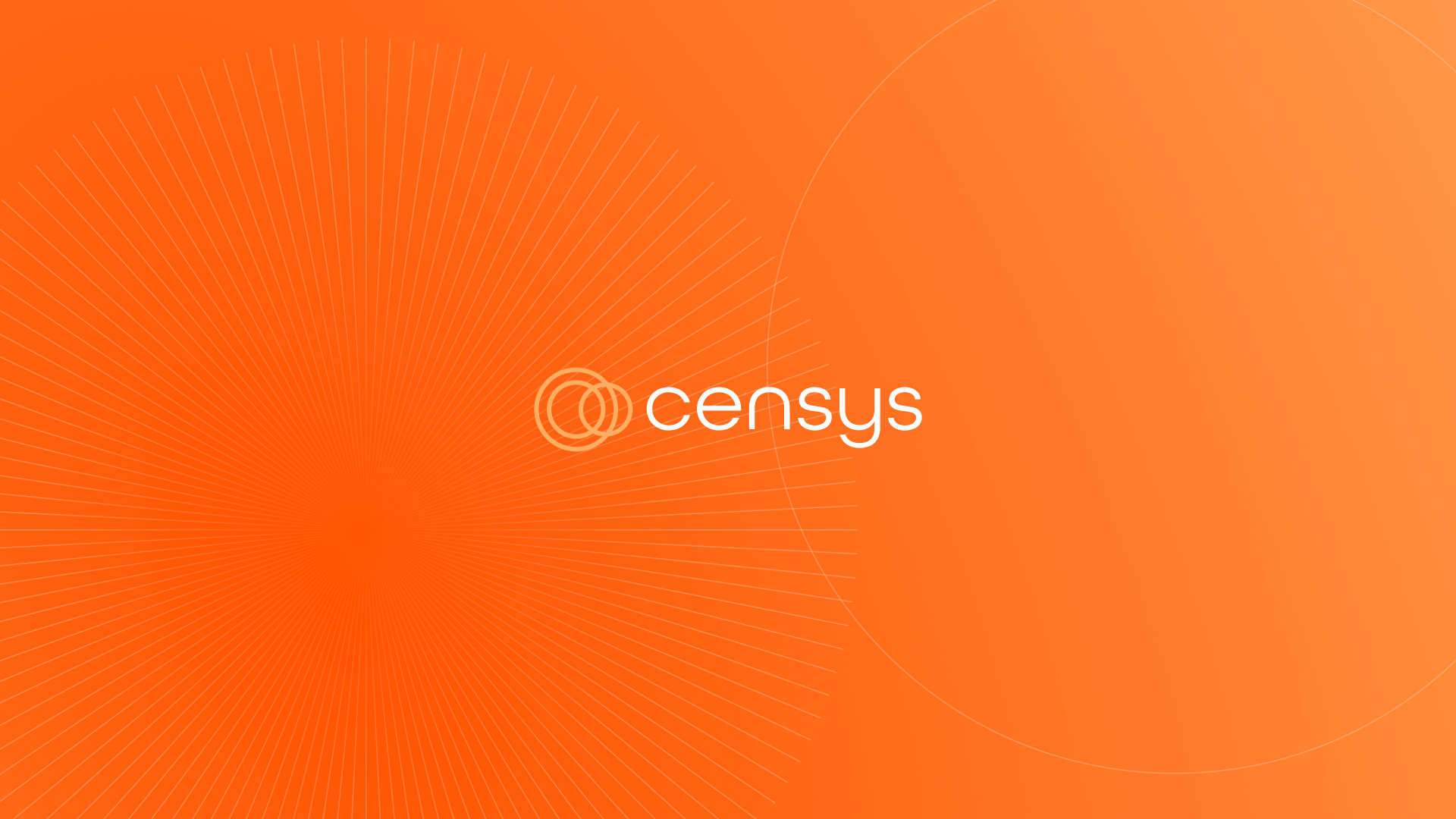Let me guess, you're using port forwarding which opens your machine to every hacker in the world. Use a VPN, not an outgoing VPN designed to hide your IP address so you can go porn surfing or whatever, but an inbound VPN that allows secure, encrypted, connections back to your server from authorized devices only. If you have an Asus router a VPN server is built right in. Some models of Netgear routers also have built in VPN servers.
VPN Information Thread
The internet is a force of nature; no video surveillance system made was designed to be exposed to those forces.. NEVER FORWARD PORTS to your NVR or Cameras, doing such things not only exposes you to severe security problems, but everyone else on the internet too.. Hackers dont want your video...

ipcamtalk.com
Also look in the
Wiki, in the blue bar at the top of the page, for information regarding securing your network.