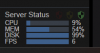danletkeman
Getting the hang of it
We have such a setup.
we're running 51 cams all HikVision HD to UHD cams on an HP DL380
64GB RAM
Xeon Gold 2.8Ghz - 16C
Windows Server 2019 Standard
500GB C:\ Partition
6.7TB D:\ Partition for recordings - Holds about 2-3 weeks, give or take.
RAID 6
Camera system at peak day is running about 250 Mbps through the network so, as it's been stated, you better have some primo switches. I only use Extreme Switches. They are flawless and quick.
Any other info, let me know.
Are you running BlurIris on the server? I am guessing that your CPU doesn't have support for hardware encoding? I have run similar systems (45 cameras) with a different NVR software with similar specs as yours without issue, but I can't seem to get BI working on anything other than desktop machines with QuickSync support.