sebastiantombs
Known around here
I just noticed this anomaly this evening. I was looking at an alert from a 2MP camera using UI3 on the BI machine. The screen suddenly went green. I moved to the next clip. It, too, started fine but switched to green a lot faster. Went to the next clip. It came up green and heavily pixelated. I've run the same three clips through this laptop without any problems at all. I'm wondering if newer Intel CPU's, with onboard graphics drivers, are having some kind of problem. The laptop is an old i5 while the BI machine is a brand new i7-12700K. Another factor that's different between the machines is that the BI machine has NVidia cards as well. I'm not using HA at all, Intel or NVDEC but the additional driver may be conflicting somehow.
Last edited:

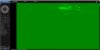

 But that being said, I love how much faster Edge is too, you just have to turn off the garbage and make it look like you want.
But that being said, I love how much faster Edge is too, you just have to turn off the garbage and make it look like you want.