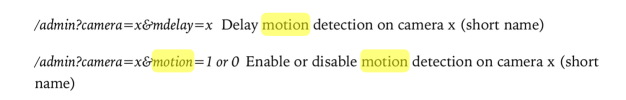- Jul 9, 2015
- 104
- 63
I have a camera that triggers based on another camera's IR lights coming on at a specific time of the day. This causes a false motion. What is the best way to "Pause" the trigger of a camera for a few seconds at the specific time the other camera is going to cause the motion? I simply want to ignore any motion for a number of seconds each day.
I know I can create a schedule where the camera is paused for a period, but I want the "ignore" period to exist regardless of the Profile that's running at the time.
Anyone have other ideas how to accomplish this? (e.g. is "pausing" the camera for a few seconds a good approach to doing this?)
I know I can create a schedule where the camera is paused for a period, but I want the "ignore" period to exist regardless of the Profile that's running at the time.
Anyone have other ideas how to accomplish this? (e.g. is "pausing" the camera for a few seconds a good approach to doing this?)