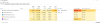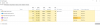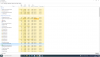still working on troubleshooting my system
with 20 cameras online mine is 14.4 gigs
with cameras disabled it is 7.7
with cameras disabled and the switch with all the cameras on it disconnected it is 5.4 gigs
what inside BI could be eating up my ram?
btw I uninstalled and reinstalled BI and it still the same except now the sound alerts are working on all cameras
thanks for the help
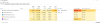
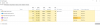
with 20 cameras online mine is 14.4 gigs
with cameras disabled it is 7.7
with cameras disabled and the switch with all the cameras on it disconnected it is 5.4 gigs
what inside BI could be eating up my ram?
btw I uninstalled and reinstalled BI and it still the same except now the sound alerts are working on all cameras
thanks for the help