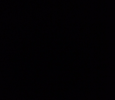@wittaj there is nothing moving or changing, not even bugs. Why would the camera try to adjust when nothing changes? I can flip the camera upside down to see if that side still continues to flicker when on the other side.
As mentioned, it is all that infrared reflection on the left side.
We have seen instances with nothing moving and a camera bounces between black and white and color because the infrared reflection is so bright the camera mistakes it for enough visible light for color.
Or it does what yours does and shuts the iris or changes shutter speed based on the reflection.