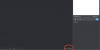Those cameras are on 1/3" sensors, or basically shoving 4MP on a sensor designed for 720P. Night performance will not be good.
The hardware looks the same, except one has a Dahua logo and one doesn't....
Thanks the NVR hardware looks very different.
I see that the NVR8CH-8P-2AI seems more capable and higher capacity oil some ways than the BH offering.... Okay, I don't want old technology or 1/3 sensors.
Thanks,
R